Interactive Layouts
Divide complex schemas into separate layouts (groups of tables) for a better representation of the database. Use the layouts to browse and edit the schema visually, without having to write any SQL queries.
- Edit Tables in Diagram
Double-click any table directly in diagram to edit.
- Visual Create Foreign Keys
Create new foreign keys by drag&drop of one table column
- Design Schema Offline
Design schema offline and create it later in database
- Joined Foreign Key Lines
Draw foreign key line from table to table or from column to column mode.
- Foreign Key Notation
Use different foreign key notation: Idefix, Barker, etc.
- Colors and Comments
Use for each table a different color, place comment callouts.
Relational Data Browse
Use this simple tool to view data from multiple tables simultaneously, based on foreign keys. There is no limit to how many tables can be opened at once.
- Cascade Into Multiple Tables
View data from multiple tables simultaneously based on normal or foreign key relationships.
- Edit Records with One Click
Double click any cell to edit
- Pick Up Where You Left Off
Your data browse editor will be saved in the project file so you can access it next time you start DbSchema.
- Make Your Browsing More Relevant
Apply filters and data sorting mechanisms to browse more efficiently
- Create Virtual Foreign Keys
If your schema is missing foreign keys, create virtual foreign keys. They also can be used in relational data browsing.
- View Images from Database
Easily access BLOB or CLOB files in DbSchema
Random Data Generator
Generate test data in your database using configurable, random and reverse regular expression patterns. A predefined repository of patterns will help you find the best data pattern for each column.
- Predefined Patterns
DbSchema offers a wide variety of predefined patterns.
- Auto-Fill Patterns
DbSchema analyzes the column name and anticipates the data type.
- Edit Table Patterns
Add a new pattern or edit existing ones.
- Access Pattern Repository
See and organize patterns from pattern repository.
Visual Query Builder
Build SQL Queries visually, without having to write any line of code. Add and edit tables with a simple click.
- Use Virtual Foreign Keys
Tables can be joined using normal or virtual foreign keys.
- JoinClauses
Can switch between LEFT, OUTER and EXITS joins
- Group ByConditions
Make use of COUNT(*), AVG(), SUM()
- WhereFilters
Set filters on columns
Connect to any Database & Reverse Engineer the Schema
Start a new project by reverse engineering the schema. Save the schema structure to the project file and you can reopen it without database connection.
- JDBC Drivers
Connect to any relational database using JDBC Drivers
- Add Your Database
If the database you’re working with is not on our drivers list, upload its JDBC Driver in DbSchema
- Edit Schema Offline
Open and edit your schema without being connected to the database
- SSH Connections
Work on your database through secured connections
Schema Synchronization
DbSchema is using it’s own image of the schema saved to the project file. This enables you to open and modify the schema offline, then synchronize it when you connect to the database.
- Control Every Action
Choose what happens with each difference found in the schema.
- Convert Schemas
Easily convert your schema to a different database.
- Generate SQL Scripts
You can generate SQL Scripts for every database modification.
- Update Schema
Use DbSchema to update the database to the latest schema version.
Automate Your Tasks
DbSchema can read Groovy or Java Scripts enabling you to easily automate tasks:
- Automate schema deployment & migration
- Automate documentation export;
- Automate the reverse engineering of the schema and many more.
Forms & Reports
DbSchema integrates a very powerful and fully customizable Forms & Reports Engine that can be used for:
- Creating a multi-master detail report;
- Creating small applications or reports using Bootstrap responsive HTML templates. Alternatively they can run as JavaFx or PDF;
- Deploy applications as WAR Tomcat Apps.
Dark Theme
DbSchema integrates multiple themes so you can personalize your interface.



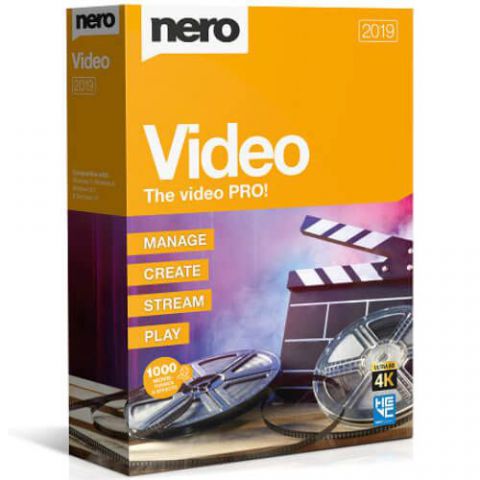
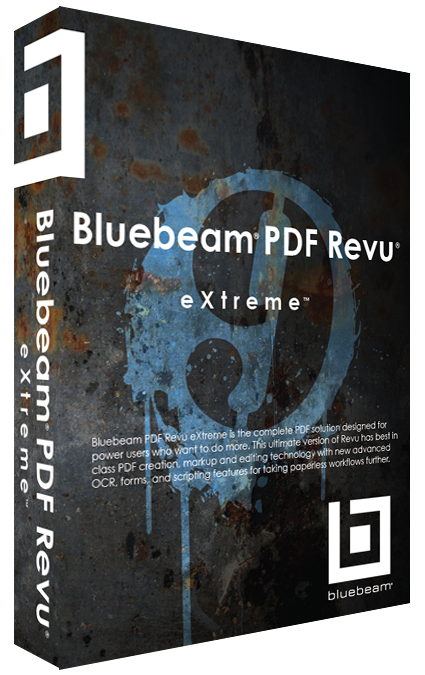

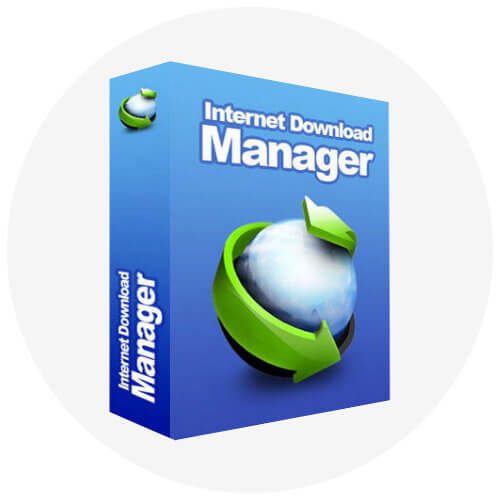
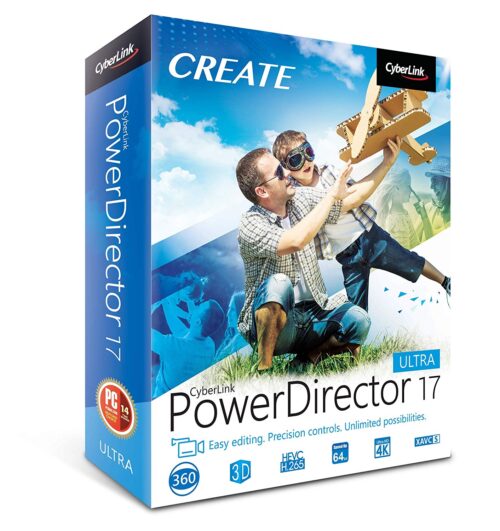



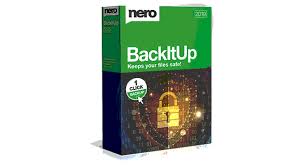



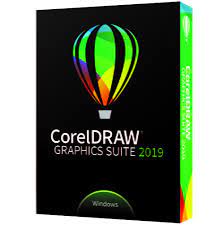






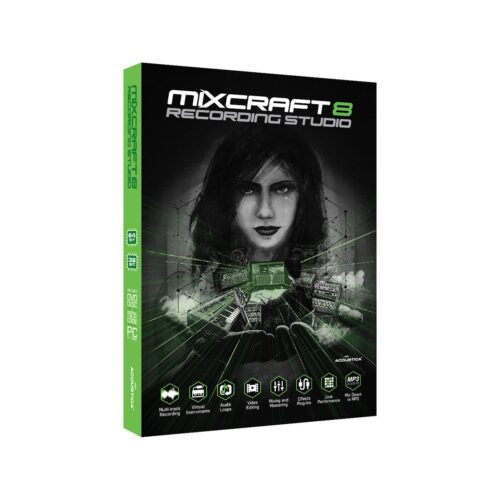
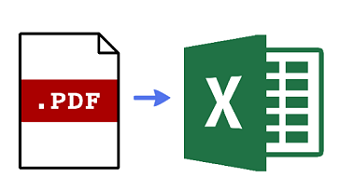






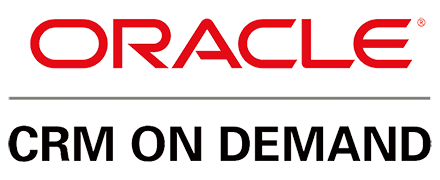
There are no reviews yet.