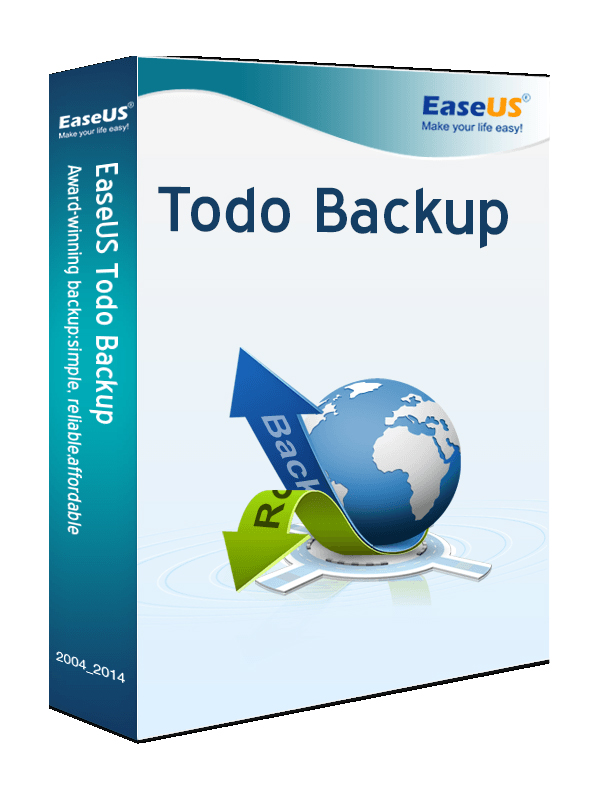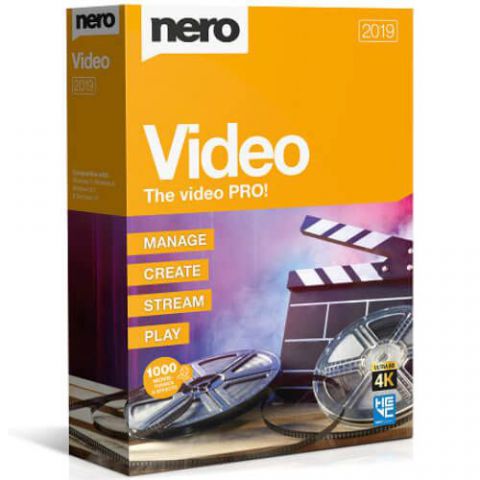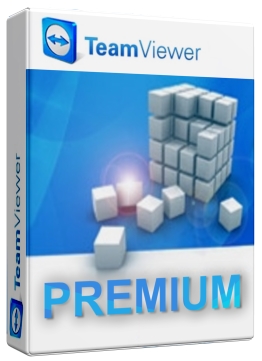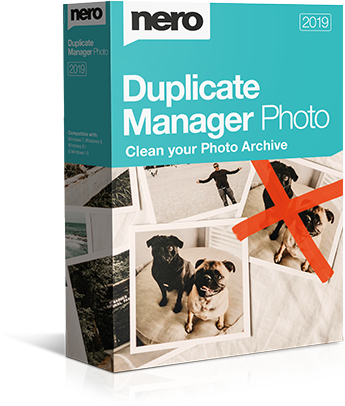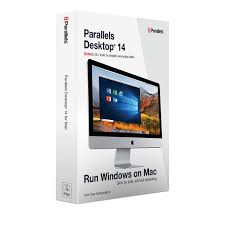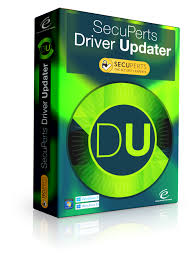EaseUS Todo Backup Advanced is a comprehensive backup and recovery software solution designed for home users and small businesses. It provides a range of features to help users protect their data and recover from data loss scenarios.
Key Features of EaseUS Todo Backup Advanced:
Full System Backup: Allows users to create a full backup of their entire system, including the operating system, applications, and user data.
File Backup: Enables users to back up specific files and folders to protect important data.
Disk/Partition Backup: Supports backing up entire disks or partitions to protect against disk failure or data loss.
Incremental Backup: Offers incremental backup options to save time and storage space by only backing up changes since the last backup.
Disk Cloning: Allows users to clone disks or partitions to migrate data to a new disk or upgrade disk capacity.
System Restore: Provides options for restoring the entire system or individual files from backup.
Scheduled Backup: Supports scheduling automatic backups to ensure data is backed up regularly.
Disk/Partition Management: Includes tools for disk and partition management, such as resizing, moving, and merging partitions.
Universal Restore: Allows users to restore backups to different hardware configurations, making it useful for system migration or recovery to dissimilar hardware.