Electrical Power System Analysis & Operation Software
Maaf Supplier tidak mau kasih harga lagi karena banyak yang tanya tapi tidak ada yang beli
(harga mulai ratusan Juta)
ETAP® is a full spectrum analytical engineering software company specializing in the analysis, simulation, monitoring, control, optimization, and automation of electrical power systems. ETAP electrical engineering software offers the best and most comprehensive suite of integrated power system enterprise solution.
From Design to Operation
A platform for continuous modeling, design and operation in all stages of a power system life cycle.
Featured Solutions
eOTS™
Operator Training Simulator
- Virtual test of operator actions
- Trainer-to-Trainees learning environment
- Simulate & track the sequence-of-operation
- Software-in-the-Loop system simulation
- Validate design & evaluate real-world scenarios
Voltage Stability
Improve Network Security & Loadability
- Voltage Stability Limits & Proximity
- Simulate the Impact of Voltage Instability
- Sensitivity Analysis & Instability Indices
- Graphical Results & Plots
Transformer Inrush
Energization Study & Impact Analysis
- Simulation using Magnetization Characteristics
- Sympathetic Inrush – Single & Multi-Transformer
- Verified & Validated Calculations
Arc Flash
All-in-one software solution for performing AC & DC arc flash analysis on LV, MV & HV systems
Latest Key Features
- Zone Selective Interlock
- AF Energy Boundary Curves
- IEEE 1584-2018
- ArcFault™ – High Voltage AF
- Arc Flash Calculators
ETAP 19 Requirements
Operating System (64-bit)
- Microsoft Windows® 10 (Home Premium, Professional, Enterprise)
- Microsoft Windows® 8 & 8.1 (Standard, Professional)
- Microsoft Windows 7 (SP1) (Home Premium, Professional, Ultimate, Enterprise)
- Microsoft® Server 2016 (Standard)
- Microsoft Server 2012 & 2012 R2 (Standard)
Software Prerequisites
Internet Explorer® 10 or higher (or minimum version level specified by the Operating System)
ETAP launches the following installations:
- Microsoft .NET Framework v3.5 (SP1)
- Microsoft .NET Framework v4.0
- Microsoft .NET Framework v4.5
- Microsoft .NET Framework v4.6.2
- Microsoft SQL Server Compact 3.5 (SP2)
- Microsoft Windows Update (KB2670838)
- Microsoft SQL Server 2012 Express LocalDB (x64)
- Microsoft SQL Server 2012 Native Client (x64)
- Microsoft SQL Management Studio 2012 (x64)
Other Third Party Software
- Microsoft SQL Management Studio 2012 (x64)
- Mongo DB
- DB Browser for SQLite
- Python 3.5
PC Configuration Requirements
- 64-bit hardware
- USB port for security key
- Ethernet port with network access (if network licensing required)
- DVD drive, 10 to 80 GB hard disk space (based on project size, number of buses)
- Recommended Display
- 19” monitors
- Dual monitors, highly recommended
- Resolution – 1920 x 1080
- Font scaling – 100% – 125%
Recommended Hardware
100 Bus Projects
- Intel Core i5 or better – 2.4 GHz or better (or equivalent)
- 8 GB RAM
500 Bus Projects
- Intel Core i5 or better – 3.0 GHz or better (or equivalent)
- 8 GB RAM
1000 Bus Projects
- Intel Core i7 or better – 3.0 GHz or better
- 16 GB RAM (high speed)
10,000 Bus Projects and Higher
- Intel Core i7 or better – 3.0 GHz or better
- 32 GB RAM (high speed)








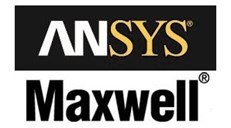



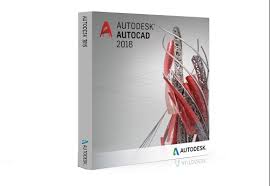
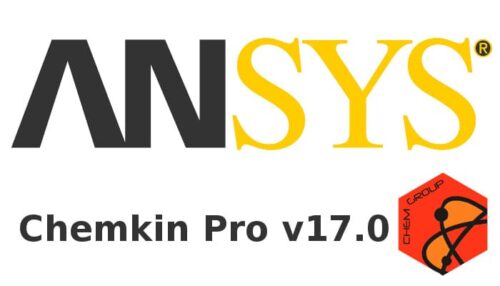
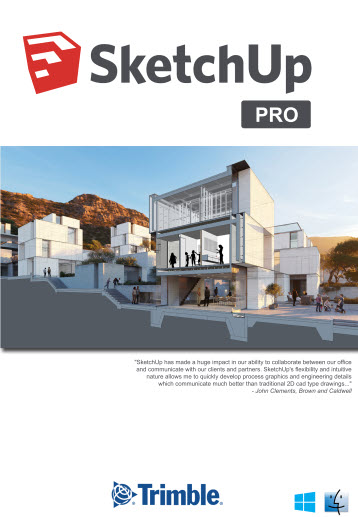
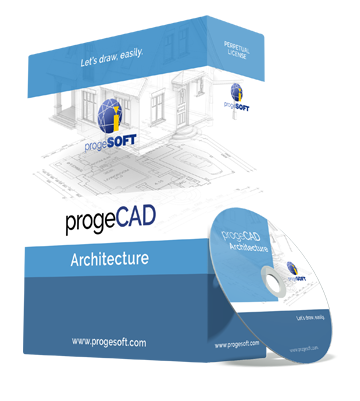





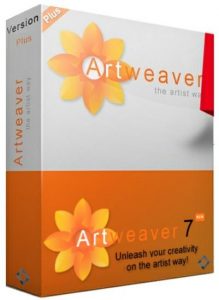
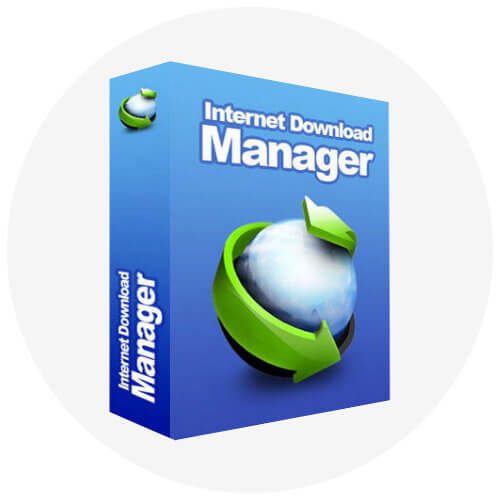


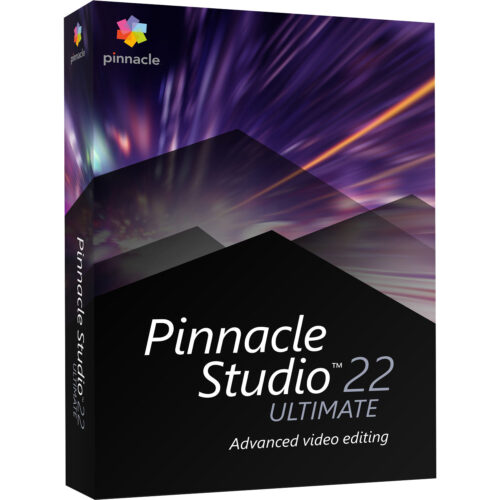
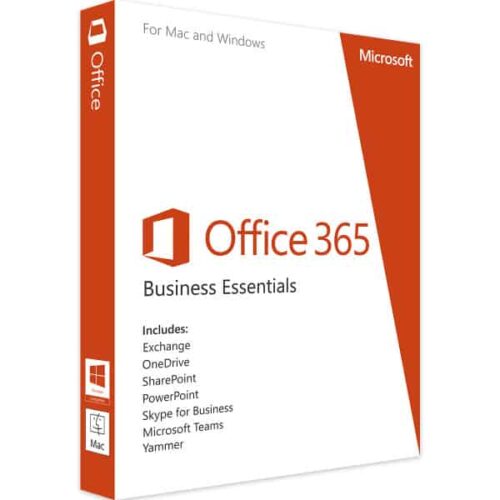

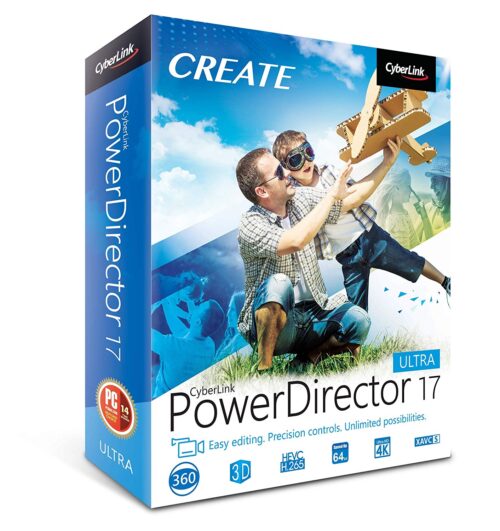



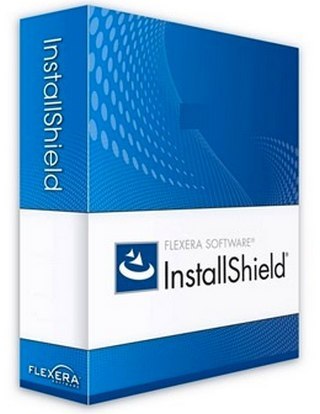








There are no reviews yet.