Patch management across multiple operating systems
GFI LanGuard is compatible with Microsoft®, Mac OS X® and Linux®, operating systems, as well as many third-party applications. Scan your network automatically or on demand. Auto-download missing patches or roll-back patches.
Patch management for multiple third-party apps
GFI LanGuard offers third-party patch management support for popular applications like Apple QuickTime®, Adobe® Acrobat®, Adobe Flash® Player, Adobe Reader®, Adobe Shockwave® Player, Mozilla® Firefox®, Mozilla Thunderbird®, Java® Runtime and more.
Patch management for multiple web browsers
Microsoft Internet Explorer® GFI LanGuard is the first solution that automates patching for all major web browsers running on Windows® systems: Microsoft Internet Explorer® Mozilla Firefox®, Google Chrome™ Apple Safari® and Opera™.
Detect vulnerabilities before hackers do
GFI LanGuard network security scanner can identify more than 60,000 vulnerabilities. It scans devices, identifies and categorizes security vulnerabilities, recommends a course of action and gives you the tools to solve the problem. The graphic threat level indicator provides an intuitive, weighted assessment of the vulnerability status of scanned devices.
Web-based reporting
The web-based reporting interface is through a secure (https) connection supported by all major browsers. Customers with large networks can install multiple GFI LanGuard instances (sites) and one web console that provides centralized view and aggregated reporting across all instances.
Track latest vulnerabilities and missing updates
GFI LanGuard ships with a thorough vulnerability assessment database, including standards such as OVAL (11,500+ checks) and SANS Top 20. This database is regularly updated with information from BugTraq, SANS Corporation, OVAL, CVE and others. The auto-update system keeps it continuously up-to-date with newly released Microsoft security updates and vulnerability checks.
Integrates with third-party security apps
GFI LanGuard integrates with more than 4,000 critical security applications, including: antivirus, anti-spyware, firewall, anti-phishing, backup client, VPN client, URL filtering, patch management, web browser, instant messaging, peer-to-peer, disk encryption, data loss prevention and device access control. It provides status reports and lists of instant messaging or peer-to-peer applications installed on your network. It also rectifies any issues that require attention such as triggering antivirus or anti-spyware updates.
Check vulnerabilities on networked devices
GFI LanGuard keeps your switches, routers, access points and printers secure from attack. It also supports vulnerability scanning on smartphones and tablets running Windows®, Android™ and iOS®, plus a number of network devices such as printers, routers and switches from manufacturers like HP®, Cisco® and many more.
Know what’s happening on your network
GFI LanGuard’s network auditing gives you a comprehensive view of your network – including connected USB devices smartphones and tablets, as well as installed software, open shares, open ports, weak passwords and any hardware information. Secure your network by closing ports, deleting obsolete users or disabling wireless access points.
Security audits
The interactive dashboard provides a summary of the current network security status and a history of all relevant changes in the network over time. Drill down through information, from network-wide security sensors to individual security scan results.
Work in virtual environments
GFI LanGuard supports and runs on the most common virtualization technologies in use, such as VMware®, Microsoft Virtual Server, Microsoft Hyper-V®, Citrix® and Parallel. It also detects virtual machines hosted by the scanned computer.
Comply with PCI DSS regulations
Businesses handling cardholder data have to be fully compliant with security standards by the world’s major credit card companies. GFI LanGuard provides vulnerability management coupled with extensive reporting. It helps safeguard your network and gauge the effectiveness of your PCI DSS, HIPAA, SOX, GLB/GLBA or PSN CoCo compliance programs.
Manage reporting
Reports can be exported to popular formats like PDF, HTML, XLS, XLSX, RTF and CSV, and can be scheduled and sent by email. They can also be used as a template to create new custom reports and are fully re-brandable.
Run agent-less or agent-based modes
GFI LanGuard can be configured to run in agent-less or agent-based mode. Agent technology enables automated network security audits and distributes the scanning load across client machines.
Get all your security … and more … for one low subscription price
GFI LanGuard is one of the key capabilities of GFI Unlimited. GFI Unlimited provides one flat per unit cost for unlimited software installations. The more products you use, the more you save! This comprehensive subscription includes GFI LanGuard and unlimited installations of other GFI products. Spend less time on licensing contracts and more time focused on making money.






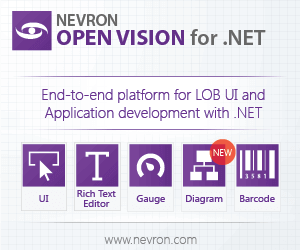













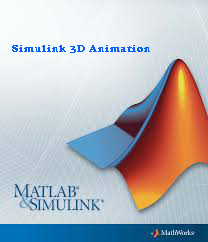

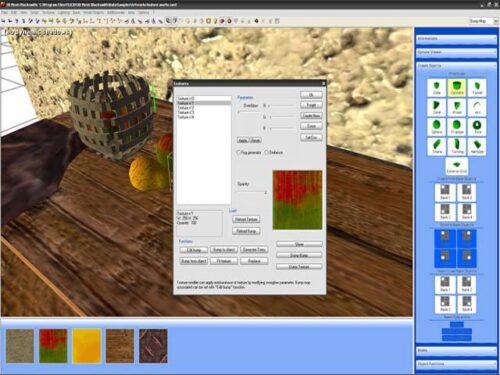

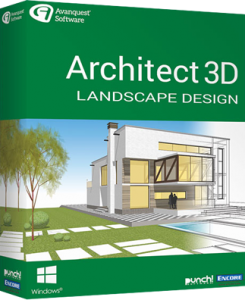
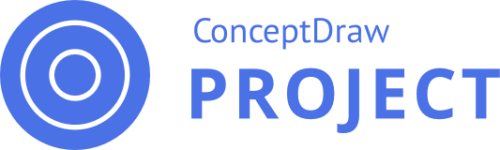

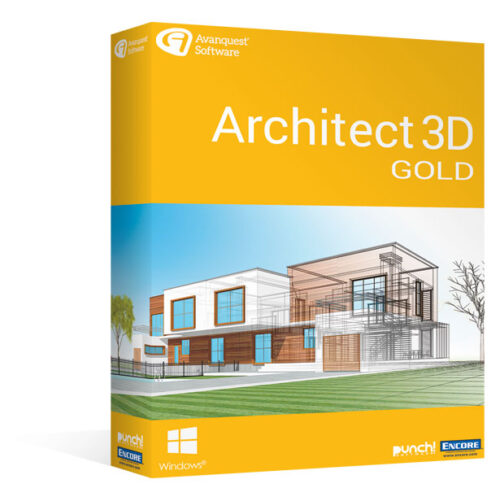







There are no reviews yet.