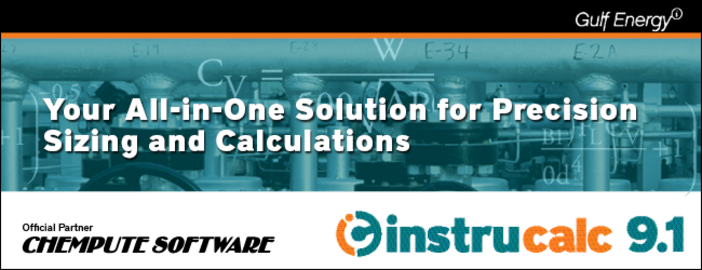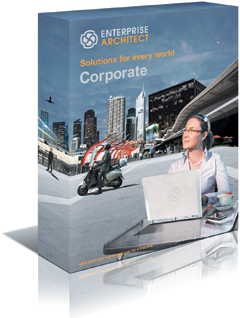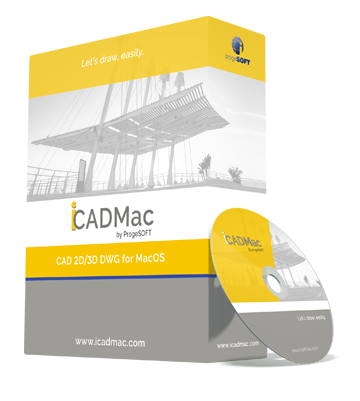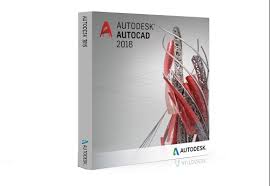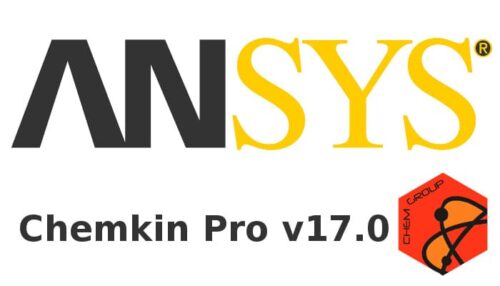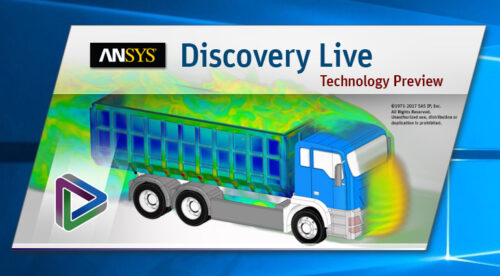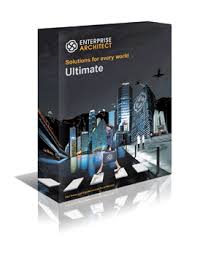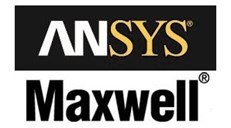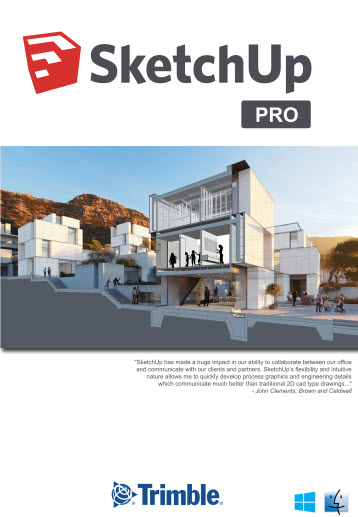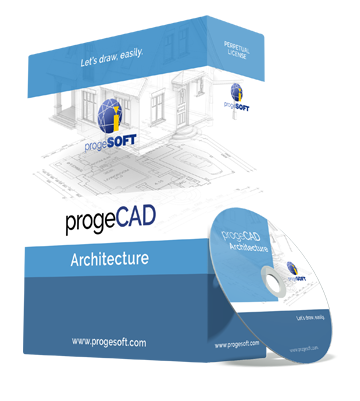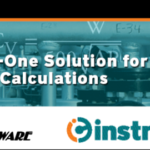InstruCalc 9.1 is a specialized software tool designed for the calculation and sizing of instrumentation in industrial processes. It assists engineers in selecting and sizing various types of instrumentation, ensuring accurate and efficient process control. Key Features:
- Instrument Sizing:
- Flow Instruments: Calculate and size flow meters, including orifice plates, venturi meters, and flow nozzles.
- Pressure Instruments: Size pressure transmitters and gauges for different applications.
- Level Instruments: Determine the appropriate level measurement devices for tanks and vessels.
- Temperature Instruments: Select and size temperature sensors such as thermocouples and RTDs.
- Calculation Modules:
- Valve Sizing: Calculate the correct size for control valves, safety valves, and relief valves.
- Piping Calculations: Perform calculations for pipe sizing, pressure drops, and flow rates.
- Heat Exchanger Calculations: Size and analyze heat exchangers for various industrial processes.
- Standards Compliance:
- Industry Standards: Ensure compliance with industry standards such as ISA, ASME, and API.
- Customizable Settings: Adjust calculation parameters to meet specific project requirements and standards.
- User-Friendly Interface:
- Intuitive Design: Navigate through the software with an easy-to-use interface.
- Data Input: Enter process data and parameters with straightforward input fields.
- Reporting and Documentation:
- Detailed Reports: Generate comprehensive reports with calculation details and results.
- Export Options: Export reports and data to various formats, including PDF and Excel.
- Integration:
- Software Compatibility: Integrate with other engineering software and tools for seamless workflow.
- Data Import/Export: Import and export data to and from other applications for enhanced flexibility.
- Support and Updates:Technical Support: Access technical support for troubleshooting and assistance.
- Regular Updates: Receive updates to ensure the software remains current with the latest standards and technologies.
- Regular Updates: Receive updates to ensure the software remains current with the latest standards and technologies.