iStopMotion
for macOS
Tell your story, frame by frame!
iStopMotion – the best software to create stop motion animation videos for Mac
Remember how you watched, fascinated, when King Kong climbed the Empire State building? When Luke Skywalker rode the ice beasts? When Wallace and Gromit hunted down the Were-Rabbit? You have been fascinated by watching the LEGO® movie?
For more than a century, stop motion animations have turned filmmakers‘ fantasies into movies. Whether you are a serious creator of stop motion animations or you just want to spend some magical time with your children.
Now, it’s time to tell your story, frame by frame with iStopMotion. Follow thousands of parents, kids, teachers, brickfilmers, professional film animators! Follow your interest in this fascinating movie making technique and try our iStopMotion™.
Technical features of iStopMotion
- Onion Skinning
See what the animation is going to look like before you capture the frame.
- Instant Playback
Watch your animation before it is finished to see if it worked out the way you wanted.
- Timelapse
Speed up slow processes, like a flower blooming or the sun setting.
- Flipbook Printing
Print your animations in a format that easily folds into a flip book to take them with you.
- Tilt Shift Filter
A popular effect as of late, make your scene look like a miniature.
- Chroma Keying
Animate dinosaurs into real background pictures or movies, or put an actor into an animated scene.
- Foregrounds
Overlay your animation with a picture or video with transparency to achieve amazing effects.
- Rotoscope
Use another movie as a guide for your animation to get the movements just right.
- Sound Waveform
Use a pre-recorded sound track and animate to it, for example to create a music video.
- Animated GIF
Up to 200 frames can now be exported into an animated GIF currently so popular on the Net because it can be used in email and on many platforms that allow for the upload of images.
- Screen Capture
Capture anything on your screen and turn it into an animation or time lapse movie. For example, watch Canadian artist Cody Creed create a drawing in PhotoShop.
- Sharing
iStopMotion records and stores each frame individually for maximum quality and can export to any format supported by OS X, including Full HD and Apple ProRes.
- More Supported Cameras
iStopMotion can use many video cameras, USB webcams, video capture devices, digital photo cameras with support for OS X capture technologies, as well as DSLR cameras from Canon and Nikon.
- iStopMotion Remote Camera
Turn your iPhone, iPad or iPod touch into a versatile HD camera. iStopMotion Remote Camera, available free of charge from the App Store, transmits a live video feed via WiFi and supports 1080p remote capture.
- Editing
iStopMotion focuses on and perfects the art of capturing single frames. Export to iMovie, Final Cut Pro X or another video editing app to edit, add titles and sound effects.



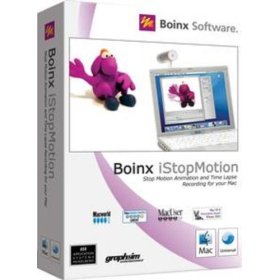



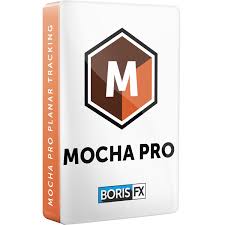












There are no reviews yet.