IT Network Inventory
Build an Accurate Network Inventory & Gain Complete Visibility
Automatically collect complete hardware, software, and user information from all IT assets
Hardware Inventory
Build a comprehensive hardware inventoryfrom scratch. Lansweeper scans your entire network to collect information about computers and their hardware components.
Software Inventory
Automatically scan software on Windows, Linux and Mac devices, and get a complete software inventory and license audit of your IT environment.
User Inventory
Get a complete overview of all users in your IT estate. Get a complete overview of local users, AD users, and assets they are related to.
The Need for a Centralized IT Inventory
One of the most time-consuming tasks for any IT pro is keeping track of all IT assets, where they reside and who is using them. It’s time to stop relying on error-prone spreadsheets. Trusting manually gathered and updated data only results in obsolete information. Lansweeper offers you a complete and accurate overview of what is going on in your network, automating your network inventorycompletely.
Build an Accurate IT Network Inventory
Lansweeper’s multiple scanning methods give you complete control and enable you to scan what you want, when and how you want. Create a complete and up-to-date inventory thanks with Lansweeper’s Agentless Network Discovery. Scan Windows, Linux, and Mac devices. Find and organize printers, routers and switches and track assets not yet deployed or disconnected from your network. Discover SNMP-enabled devices on your network to create a detailed network inventory.
Scan Off-Site Workstations
With networks becoming increasingly mobile and complicated, certain assets become harder to reach. Think for example of laptops out on the road, devices at remote locations or machines in protected zones (DMZs). LsAgent is a small, lightweight applicationthat gathers data locally from Windows, Mac & Linux devices and sends it back to your Lansweeper installation. It’s Lansweeper’s answer to increased network mobility and complexity.
Keep Track of Your IT Stock
Track assets not yet deployed in your network or assets which have been disconnected from the network due to replacement or repairs. Manually importing assets gives you a complete overview of all IT inventory in your business. Once new equipment has been connected to the network and scanned by Lansweeper, the additional information from the scan is automatically added.
Discover Network Devices
Lansweeper discovers, scans and organizes network devices such as printers, routers, and switches. Scanned devices are automatically sorted into categories based on their device type. Locating devices and checking configuration is extremely easy. Sort devices by IP or find a specific one through a filtered search in the web console.
Cloud Asset Discovery
As more and more IT infrastructure is moving to cloud services such as AWS and Azure, a hybrid network environment of virtual and physical machines is very common in IT. Lansweeper hooks directly into cloud infrastructure providers’ APIs to give you immediate visibility into your cloud environment in no time.
Mobile Device Inventory
Lansweeper hooks directly into Microsoft Intune’s API to give you immediate visibility into your mobile environment in no time. Regardless of the operating system: both Android, iOS and Windows Phone devices are supported.
Virtual Environments
Easily navigate between management servers, hosts and guest devices as they’re automatically linked by Lansweeper, ensuring a complete overview of your virtual environments. Get a comprehensive and dynamically-updated network inventory – regardless of platform or location, physical or virtual.




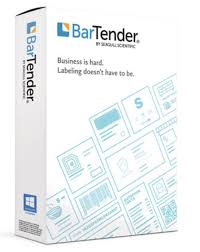

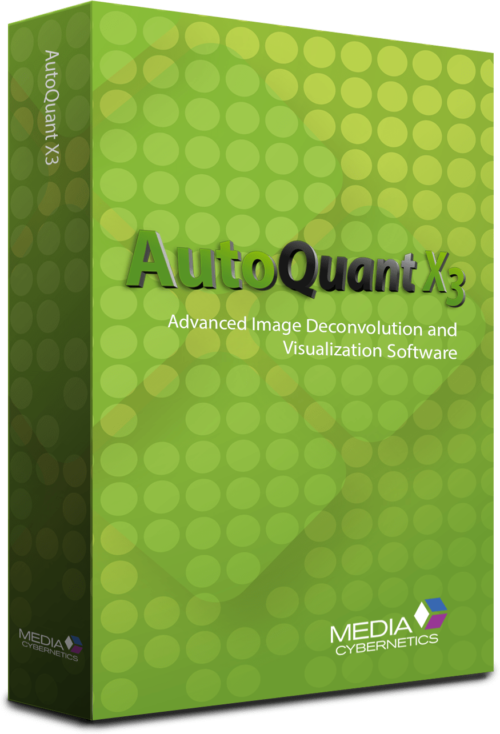
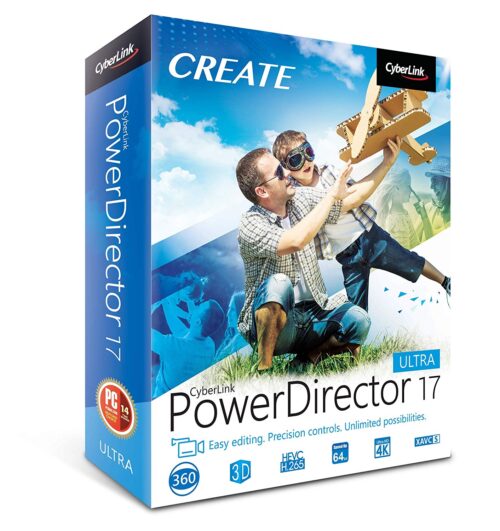

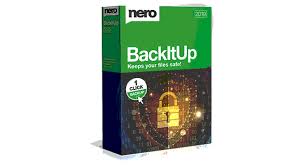
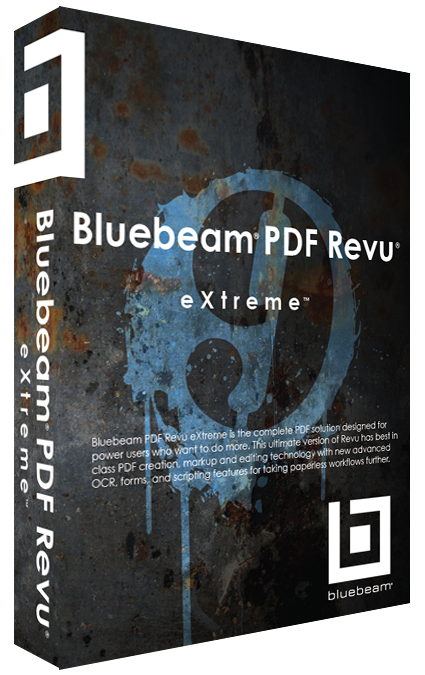



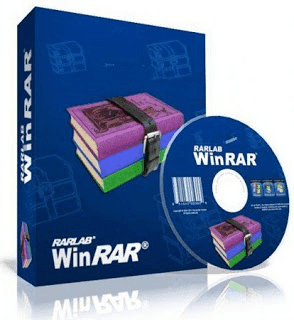
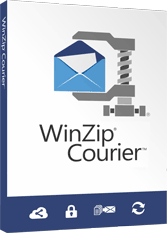






There are no reviews yet.