ID Util for macOS
We help make Prepress easy|
ID Util is a FREE standalone macOS application that allows you to view InDesign previews, styled story content, linked images, and used fonts. You can also export the previews and styled stories to standard formats. Use ID Util to ensure that files are opened in the proper version of InDesign.
View Page Previews
Previews supported for InDesign, IDML, and InCopy files (CS2 through CC 2019). By default, Adobe InDesign will save the first two page previews at medium resolution. You can modify your InDesign preferences to save all page previews at high resolution, for better preview support.
Preview Adobe InDesign, IDML, and InCopy files, without the need to have Adobe software installed on your system. Export those previews as PNG, JPG or PDF files. Share the exported previews with customers or colleagues who may not have InDesign.
Zoom in, to view the page at more detail. Or zoom out, to view thumbnail views of a multiple-page document. View the page print size, as well as the file version (e.g., InDesign CC 2019).
Quick Look Previews
for InDesign, IDML, and InCopy
View document previews from any Finder window, with the push of the spacebar. Optionally, turn on thumbnail previews, from the ID Util preferences, and view thumbnail previews, in any Finder window. This is a quick and easy method, to find the specific file you are looking for, if you do not remember exactly what you named it.
View and Export Styled Stories
Get access to the story content of an InDesign file (CS2 through CC 2019). Export the styled stories as RTF, TXT, or HTML, or select and copy, right from the preview window. This comes in handy, when you may no longer have InDesign installed on your system, or when you receive InDesign files from others, while you do not have access to InDesign.
Often people need to access the text content of an InDesign file, but are not concerned with the layout. Maybe you need to repurpose the document for another source or simply need to copy out the text. ID Util allows you to both view the styled stories, as well as export the content to a number of standard formats, including HTML, RTF, and TXT. No longer is your document content locked away, never to be seen again.
Why Use ID Util?
Preview InDesign Files
ID Util’s Preview window gives you a quick page by page preview of your InDesign, IDML, and InCopy files (CS2 through CC 2019).
View Linked Images
See a list, along with previews of any linked images used in your InDesign files. Use the “Show…” button, to view the file in a Finder window.
Export Previews
You have the option of exporting the page previews as PNG, JPG, or PDF files.
View Used Fonts
ID Util’s Fonts Tab shows a list of fonts used in the InDesign document. Click on a font name, to view a preview of the Font.
View Styled Stories
With ID Util’s Stories Tab, you can view, copy, and export an InDesign document’s stories, including the formatting.
View Document Version
ID Util will show you the version of InDesign that was used to last save the document. This can come in handy, when you are working with others on a single document.




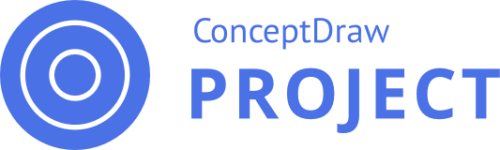
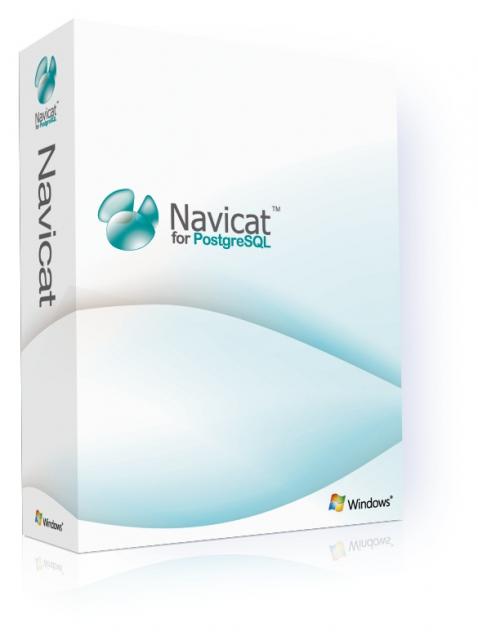
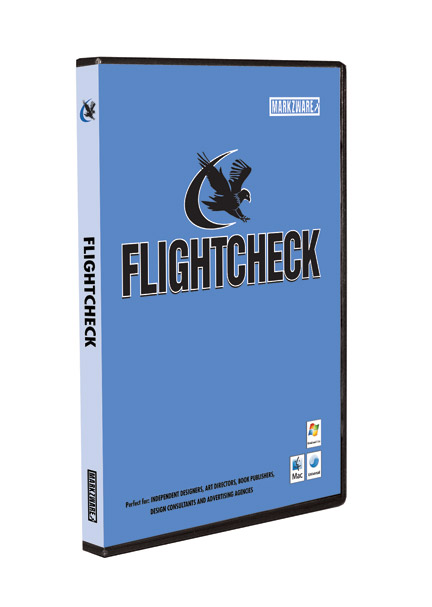
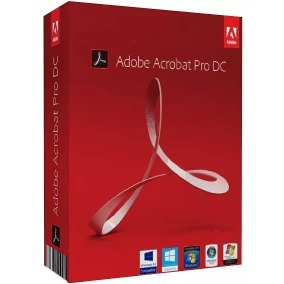
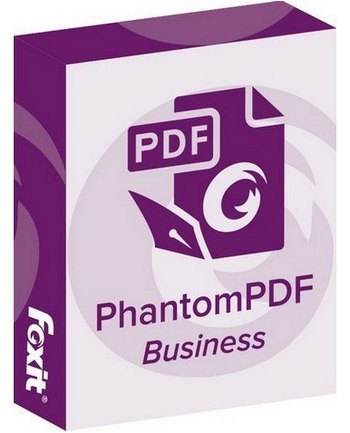
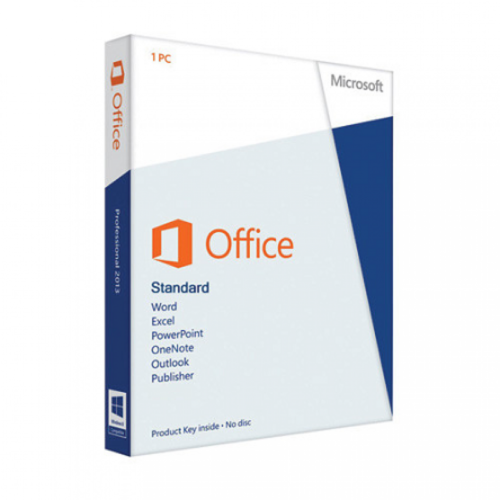





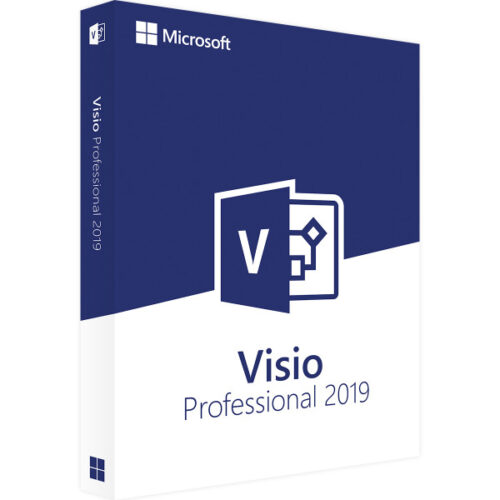





There are no reviews yet.