Features
Risk-based authentication
Used together with NetIQ Advanced Authentication, NetIQ Access Manager enables organizations to select the authentication methods that fit the context of access. Using the right authentication type provides high security for sensitive information while simplifying access for authorized users.
Single sign-on everywhere
Access Manager offers single sign-on to any user on any device, which means your employees and partners only have to remember one login for authorized access to all web-based and mobile applications.
Standards-based federation
Give your employees secure access to externally hosted applications. Present a single view of applications, information, and services delivered from multiple partners to your customers. Or enable business-to-business interactions or collaboration with one or more partners.
Single point of administration
The browser-based Management Console provides a central place where your administrators can view, configure, and manage all installed components and policies. It’s also where your IT manager can monitor the health of the network in real time and automate certificate distribution.
Microsoft certified 365 single sign-on
Access Manager provides an integrated single sign-on experience to your Office 365 applications and hosted information without the need for complicated Active Directory Federation Services (ADFS) configurations. And because it’s Microsoft certified you know that it’s every bit as reliable.
Simplified access to SharePoint
Access Manager gives your users a single SharePoint password adhering to a single policy regardless of where their account resides. Using the WS-Federation standard, Access Manager simplifies the management of different user communities to Microsoft SharePoint.
Manage and control web services
Access Manager uses a standards-based Secure Token Service (STS) that issues and validates security tokens to act as a trusted authority. Enterprise web services can use STS to enforce appropriate security token policies across web service providers and consumers.
Self-service password administration
Self Service Password Reset enables users to reset their passwords or unlock their accounts without calling the help desk. And because Access Manager distributes password updates in real time across all your physical and virtual resources, your entire environment is password-maintenance free.
Support for legacy environments
For those situations where federation isn’t the best fit, Access Manager can serve as a reverse proxy that protects your web resources.
Customizable portal
Administrators have the ability to customize user interfaces, such as the optional login page and portal. With minimal effort, you can brand the login page with your own corporate logo and colors. Users also have the flexibility to choose favorites as well as the type of view they want to experience.
Mobile access
For those that want to move their web-based apps out to their mobile users, Access Manager does that for you. It supports the MobileAccess app which keeps them secure and simple to access. For those delivering services through native mobile apps, Access Manager includes an SDK for iOS, OpenID Connect, or plain OAuth.
Broad support of social identities
Often people find it easier to use their social credentials (such as Facebook, Twitter, Google, LinkedIn, etc.) because they’re easy to remember. Not only does it support the most common social credentials, Access Manager comes integrated with the most common social identity sources right out-of-the-box.





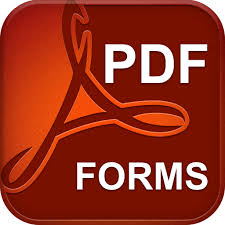




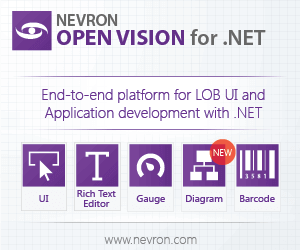





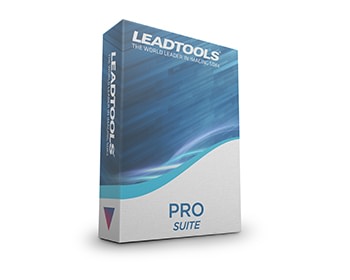




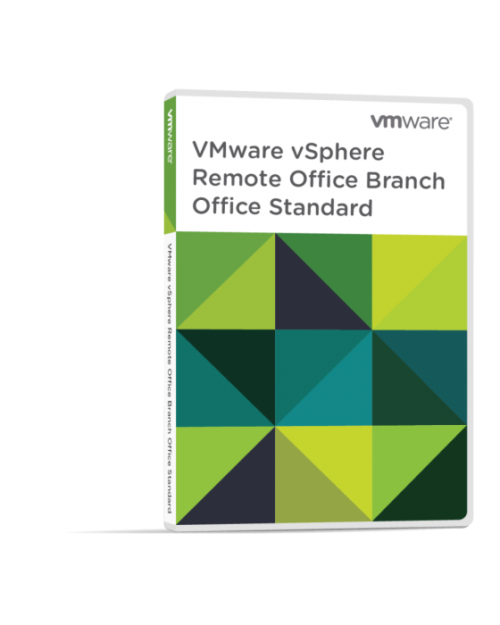





There are no reviews yet.