The PDF Editor to Fulfill All Your Needs
Whether you need to modify text, insert pages, swap images, or add a corporate logo, Nitro Pro gives you the power to make every PDF into a custom creation.
Edit PDF files with ease
Nitro’s PDF editor gives you full creative license with the ability to add, delete, and edit text and images within any PDF. Copy and paste text into Word and Office files, or insert, extract, and rotate pages to further edit your PDF document.
Add custom design elements
Give any project bespoke flair by inserting custom logos, dynamic bookmarks, watermarks, and page numbers directly within your PDF.
Turn scans into editable PDFs
Thanks to high-fidelity Optical Character Recognition (OCR), Nitro’s PDF editor can easily transform scanned documents into searchable, editable PDFS that can recognize text in multiple languages.
Embed hyperlinks and attachments
Create an interactive document by inserting active, clickable hyperlinks into your PDF, or embedding any type of electronic file, including Word documents, presentations, images, and more.
Add, remove, and edit PDF Bates Numbering
A method of indexing legal documents, Bates Numbering allows you to assign unique page labeling, identification, and time marks to documents as they’re processed. Nitro’s PDF editor allows to you add, edit, or remove these Bates Numbers, as well as process numerous files in a single batch.






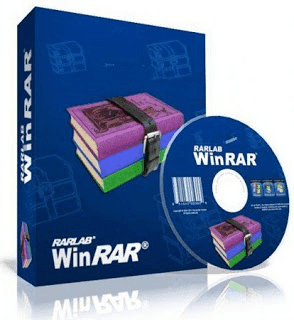
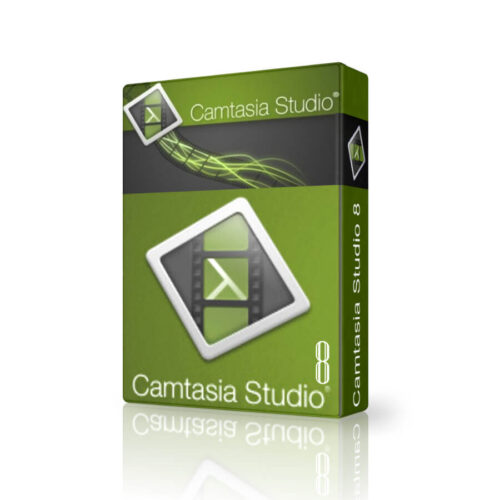
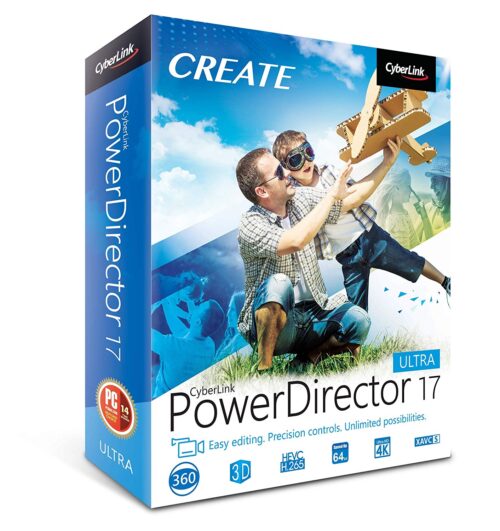


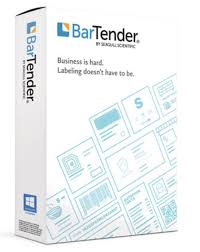



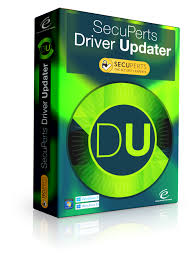






There are no reviews yet.