Create Fillable PDF Forms
Whether you’re working with a complex scanned form or a simple form created in Microsoft Word, Nitro Pro enables you to create fillable PDF forms that can be completed digitally.
Create professional custom forms
Easily drag-and-drop text boxes to create user-friendly form fields that your clients and colleagues can complete in seconds. The ability to duplicate text fields expedites form creation, while the option to add drop-down fields provides additional formatting flexibility.
Convert other documents into fillable PDF forms
Whether starting with a scanned paper form or a form made in Microsoft Word, Excel, or another application, you can use Nitro Pro to turn any form from purchase orders and expense reports to employee surveys and patient forms into a dynamic form that you can easily fill electronically.
Apply and request eSignatures
Use the QuickSign tool to add your own eSignature to a form directly within Nitro Pro. Or, leverage the Nitro Cloud integration to upload your form and request an eSignature or form completion from colleagues, clients, and vendors.



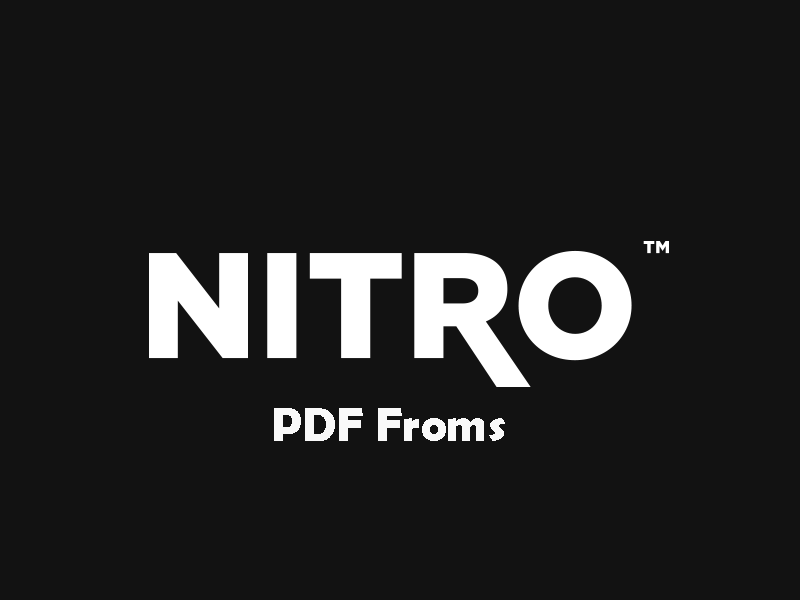

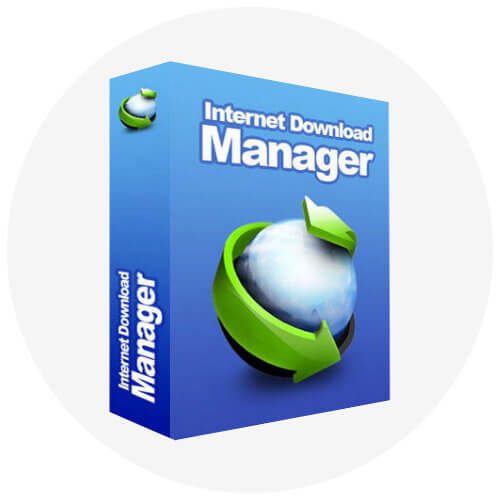

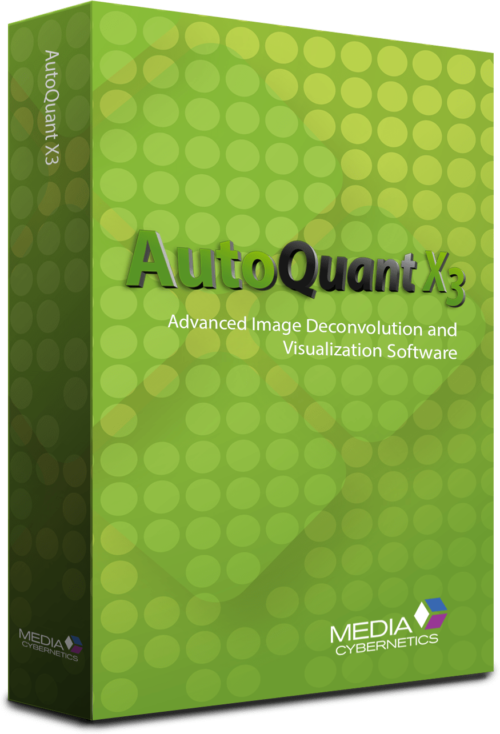
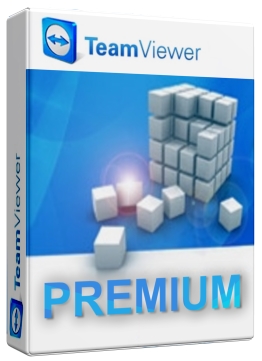

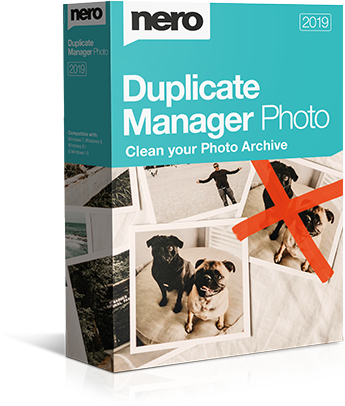
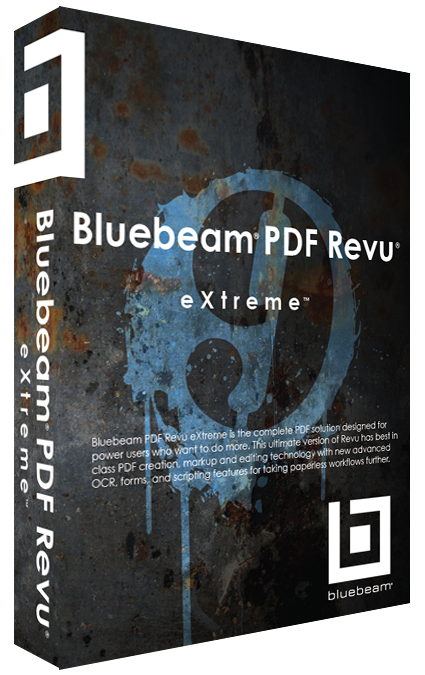

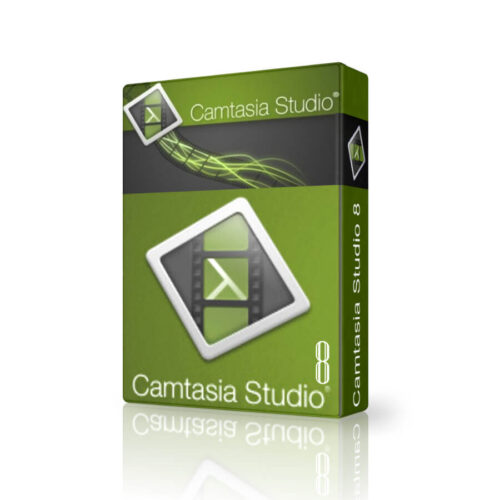







There are no reviews yet.