Nitro PDF Pro is a powerful PDF creation, editing, and management software designed for both individual and business use. It provides a comprehensive set of tools to create, convert, edit, sign, and share PDF documents, making it an ideal solution for enhancing productivity and streamlining document workflows. Key Features:
- PDF Creation: Create PDF files from virtually any document type, including Word, Excel, PowerPoint, and more. Nitro PDF Pro ensures that the converted PDFs retain the original formatting and layout.
- PDF Editing: Edit text, images, and pages within your PDF documents. You can add, delete, and modify text and images, as well as rearrange, insert, and delete pages.
- PDF Conversion: Convert PDFs to and from popular file formats such as Word, Excel, PowerPoint, and image formats. Nitro PDF Pro provides high-quality conversions that preserve the original formatting.
- OCR (Optical Character Recognition): Convert scanned documents and images into editable and searchable PDFs. The OCR feature supports multiple languages and ensures accurate text recognition.
- Form Creation and Filling: Create interactive PDF forms with text fields, checkboxes, radio buttons, and more. Users can fill out, save, and submit forms electronically.
- Digital Signatures: Sign PDF documents digitally with secure, legally binding electronic signatures. Nitro PDF Pro supports both handwritten and digital signatures, ensuring document authenticity and integrity.
- Collaboration Tools: Annotate and review PDF documents with comments, highlights, and markup tools. Nitro PDF Pro allows multiple users to collaborate on a document, making it easy to gather feedback and make revisions.
- Security Features: Protect your PDFs with password encryption, permissions settings, and redaction tools. Nitro PDF Pro ensures that sensitive information remains secure and confidential.
- Batch Processing: Automate repetitive tasks with batch processing capabilities. You can apply actions such as conversion, watermarking, and optimization to multiple files simultaneously.
- Cloud Integration: Integrate with popular cloud storage services like Google Drive, Dropbox, OneDrive, and Box. This allows you to access and share your PDF documents from anywhere, on any device.
- User-Friendly Interface: Nitro PDF Pro features an intuitive and user-friendly interface, making it easy to navigate and use the software’s extensive features






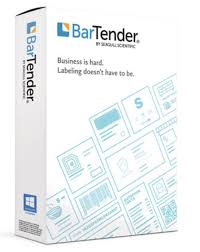

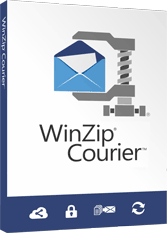
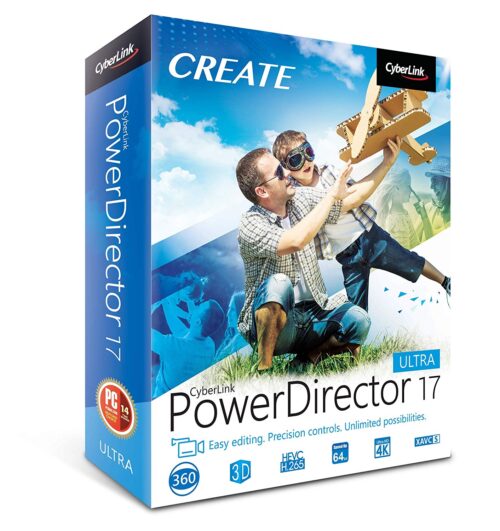


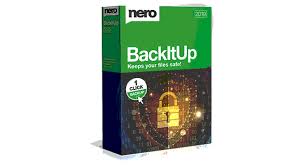


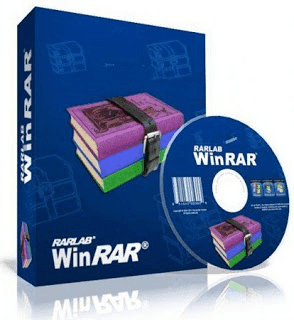




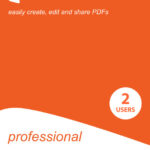
There are no reviews yet.