Microsoft Office Standard 2019 is a suite of productivity applications designed for both home and business use. It includes essential tools to help you create, manage, and share documents, spreadsheets, presentations, and more. This version of Office is a one-time purchase and does not require a subscription. Key Applications:
- Word 2019: A powerful word processing application that allows you to create, edit, and format documents. It includes features like advanced grammar and style suggestions, improved inking functionality, and enhanced accessibility tools.
- Excel 2019: A versatile spreadsheet application that enables you to analyze data, create charts, and perform complex calculations. New features include enhanced data analysis tools, new functions and connectors, and improved PowerPivot and PowerQuery.
- PowerPoint 2019: A presentation software that helps you create engaging and visually appealing presentations. It includes new features like Morph transition, improved zoom capabilities, and enhanced support for 3D models and SVG files.
- Outlook 2019: An email and calendar application that helps you manage your communications, schedule, and tasks. New features include updated contact cards, Office 365 Groups, and @mentions to quickly tag colleagues.
- Publisher 2019: A desktop publishing application that helps you create professional-quality publications and marketing materials. It includes new templates and improved graphics tools.
- OneNote: A digital notebook application that allows you to organize notes, ideas, and information in a single place. OneNote is integrated with other Office applications for seamless collaboration and information sharing.
Key Features:
- One-Time Purchase: Office Standard 2019 is a one-time purchase, meaning you pay a single upfront cost for the software and own it forever. There are no ongoing subscription fees.
- Enhanced Collaboration: Includes features that make it easier to collaborate with colleagues, such as real-time co-authoring in Word and PowerPoint, and shared notebooks in OneNote.
- Advanced Data Analysis: Excel 2019 includes powerful data analysis tools like new charts, functions, and data connectors, as well as improvements to PowerPivot and PowerQuery.
- Improved Inking: Enhanced inking features across the suite, including pressure sensitivity, tilt effects, and a roaming pencil case, make it easier to create and edit documents with a digital pen.
- Accessibility Improvements: New accessibility features, such as improved support for screen readers, a new Accessibility Checker, and automatic suggestions for making your documents more accessible.
- Security and Compliance: Includes advanced security features to help protect your data, such as Information Rights Management (IRM), Data Loss Prevention (DLP), and support for multi-factor authentication.
- Integration with OneDrive: Seamless integration with OneDrive allows you to store your documents in the cloud and access them from anywhere, on any device.
- Updated User Interface: A modernized user interface with a new ribbon design, improved navigation, and updated icons for a more streamlined and intuitive user experience.



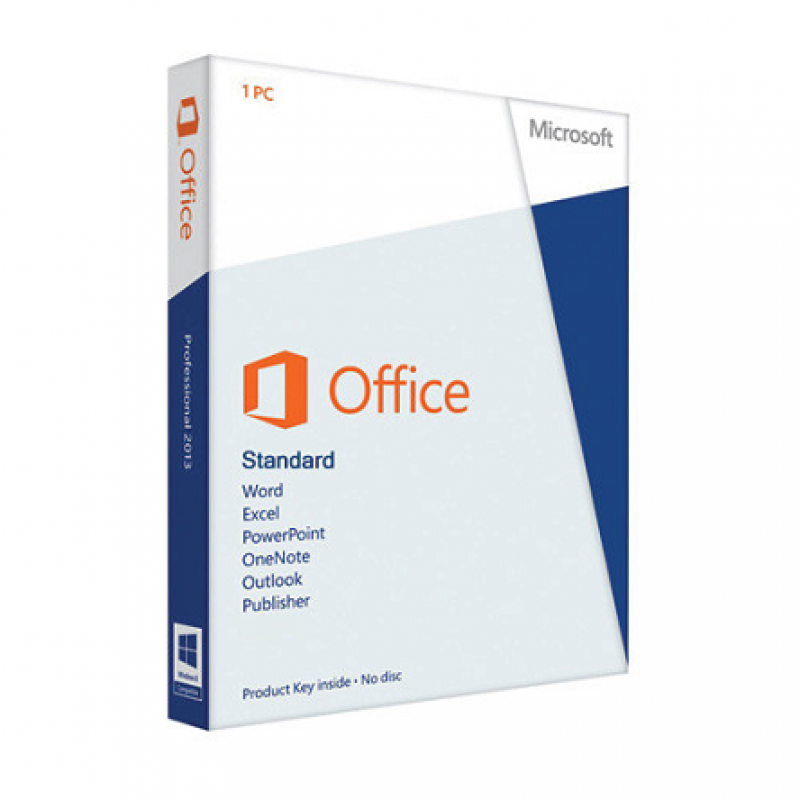
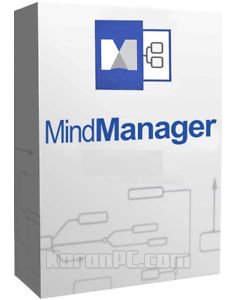
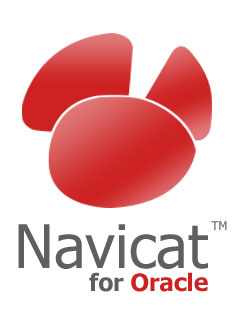
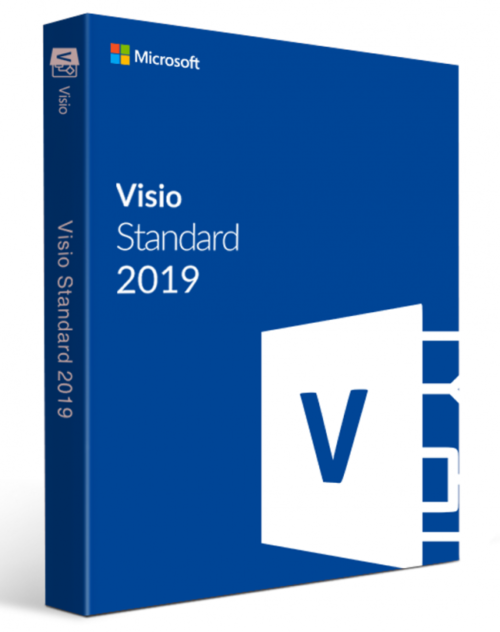

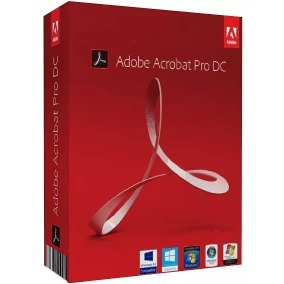
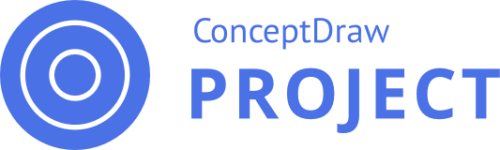
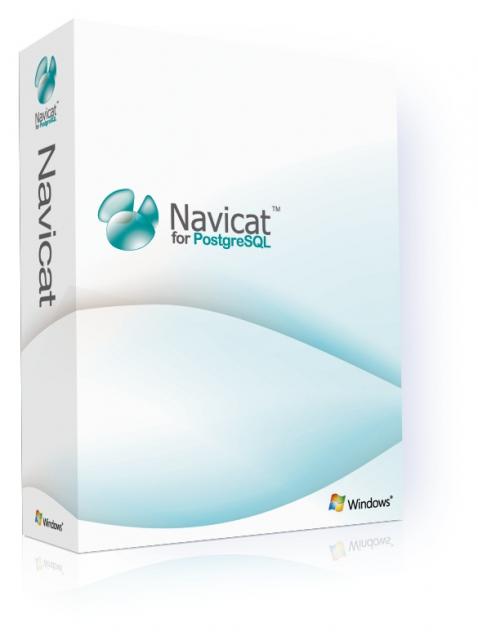

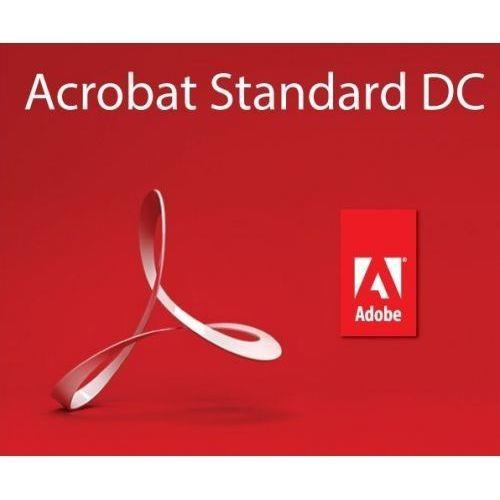
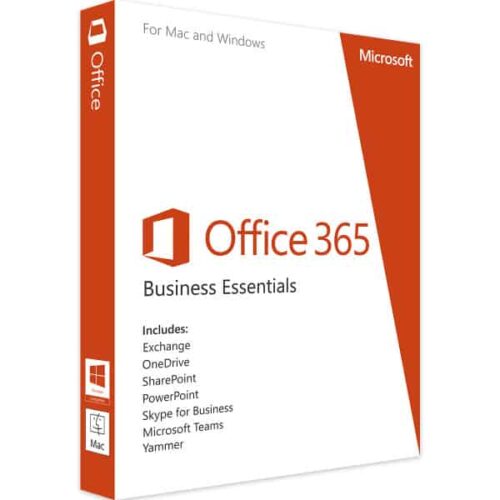
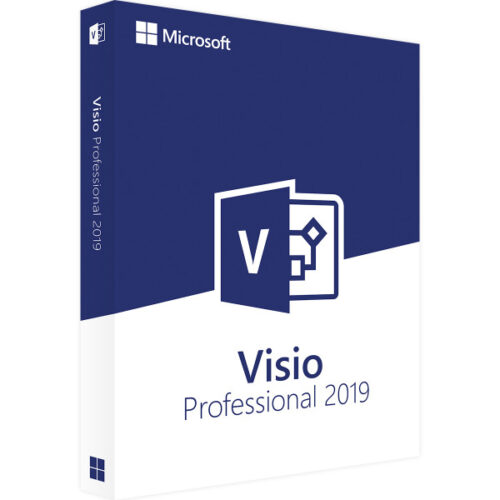
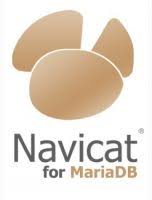





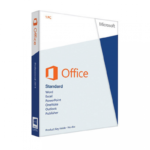
There are no reviews yet.