Pinnacle Studio is a powerful video editing software designed for both beginners and advanced users. Developed by Corel, it offers a wide range of tools and features to create professional-quality videos with ease. Pinnacle Studio is known for its intuitive interface, robust editing capabilities, and extensive library of effects and transitions. Key Features:
- Multi-Track Editing: Edit videos on multiple tracks with precision. Pinnacle Studio supports up to 24 tracks in the standard version, allowing for complex video projects.
- Drag-and-Drop Interface: Easily add media files, transitions, and effects to your timeline with a simple drag-and-drop interface. This makes the editing process intuitive and efficient.
- Advanced Editing Tools: Utilize a variety of advanced editing tools, including keyframing, color correction, and motion tracking. Fine-tune your videos to achieve the desired look and feel.
- Effects and Transitions: Access a vast library of effects, transitions, and filters to enhance your videos. Apply creative effects to make your videos stand out.
- Title Editor: Create custom titles and text animations with the built-in title editor. Add professional-looking titles and credits to your videos.
- Audio Editing: Edit audio tracks with precision. Adjust volume levels, add background music, and apply audio effects to enhance the sound quality of your videos.
- Screen Recording: Capture your screen activity to create tutorials, demos, and presentations. Combine screen recordings with webcam footage and audio narrations.
- 360-Degree Video Editing: Edit 360-degree videos with ease. Add effects, transitions, and titles to your 360-degree footage and export it for VR playback.
- Export Options: Export your videos in various formats and resolutions, including 4K Ultra HD. Share your videos directly to social media platforms or burn them to DVDs and Blu-ray discs



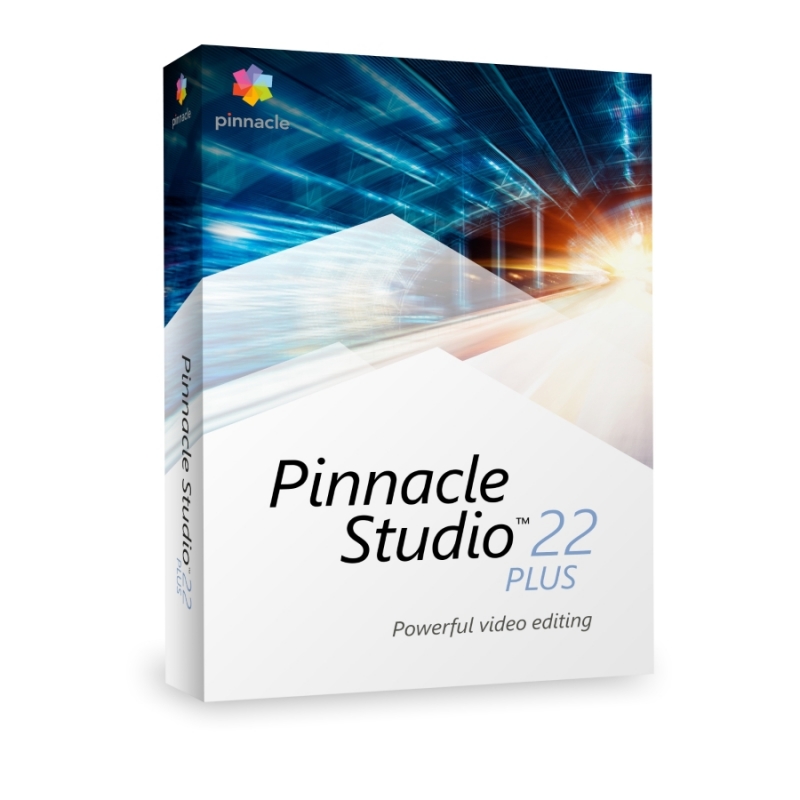
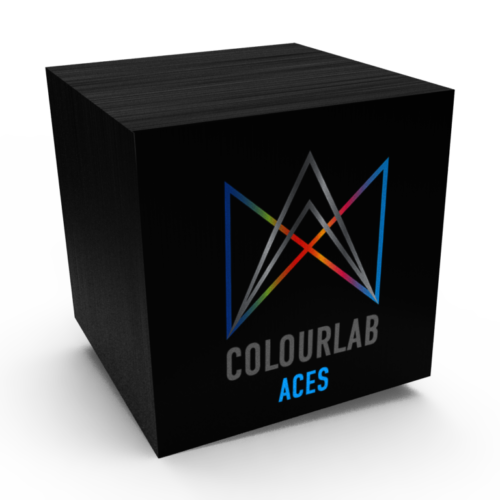
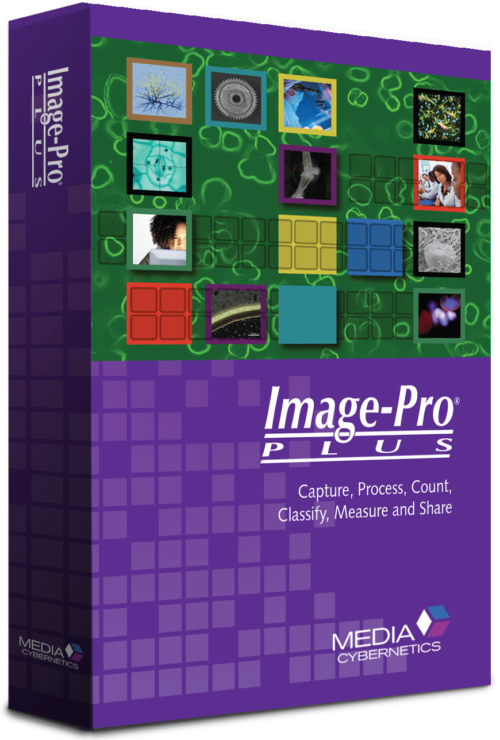
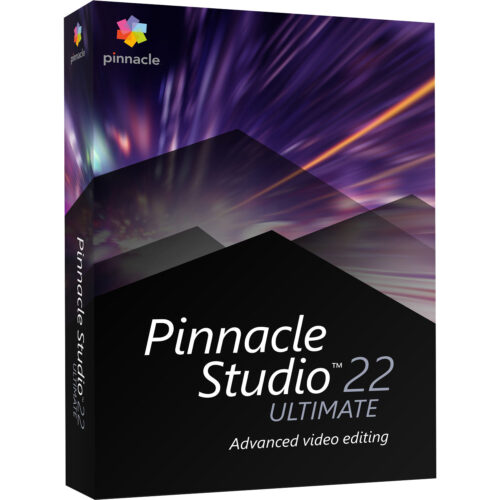
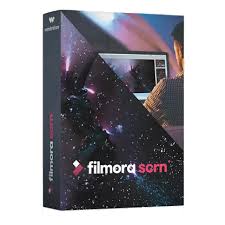
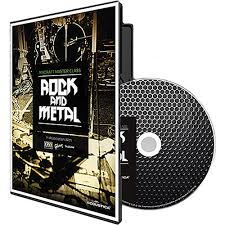
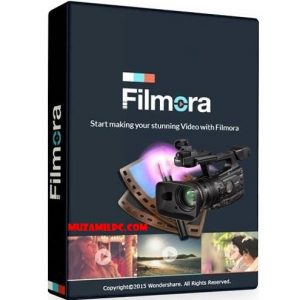
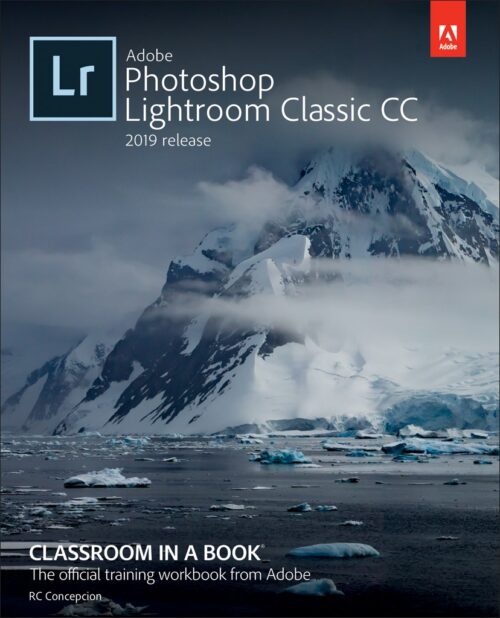
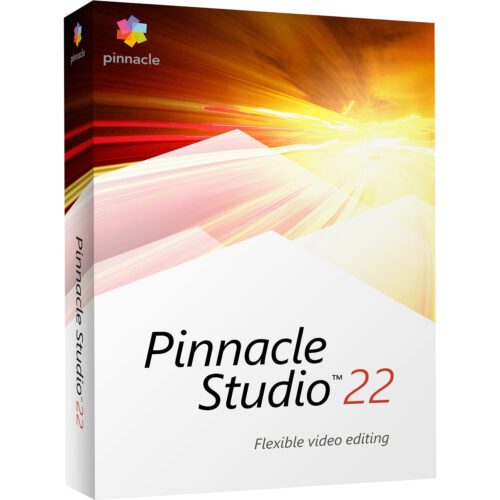








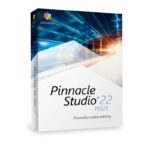
There are no reviews yet.