NEWVideoStudio Pro 2019
Video Editing Software
- NEW Color correction controls
- NEW Morph and Seamless transitions
- NEW Video and screen recorder
- NEW Tiny planet and rabbit hole effects
- ENHANCED Title editor and custom motions
Live Life. Make Movies.
Transform your photos and videos into stunning movies. Corel VideoStudio Pro 2019 expands its award-winning combination of ease of use and breakthrough creativity with fun new features to help you tell your story. Tap into hundreds of creative effects, create elegant titles, show multiple videos simultaneously, and more! Turn your memories into movies with VideoStudio Pro 2019.
Why VideoStudio Pro?
1. Easy and intuitive
Perfect for all skill levels; learn as you edit and create impressive videos right from the start.
2. Uniquely creative
Choose from 1,500+ filters and effects, enjoy multi-camera editing, play with speed, and more!
3. Award winning
VideoStudio is widely recognized for being easy to use and packed with fun features.
4. Supports popular formats
Edit HD, 4K, and even 360 videos for great-looking movies in virtually any format.
5. Flexible and fun
Start with templates or edit on the Timeline and combine photos, videos, and audio on multiple tracks.
Dramatically broaden your video editing toolset
Step 1 – Define your project
Whatever your video passion, talents, or interests, VideoStudio delivers a collection of powerful applications to satisfy all your video editing needs.
Video editing software
Transform your photos and videos into movies with award-winning video editing software.
Capture video and audio
Record your screen and webcam simultaneously and create engaging videos.
Slideshow maker
Create photo slideshows with music in minutes using drag-and-drop controls.
Built-in sharing
Author DVDs, upload directly online, or export to popular video formats
Step 2 – Craft your storyboard
VideoStudio makes it fun and easy to tell your story in video.
Get started quickly with user-friendly, intuitive tools. Combine video, photos, and music with timeline or storyboard editing.
Make quick edits – trim video or crop video in a flash. Dive into drag-and- drop effects, stabilize video, correct lens distortion, and so much more.
With built-in tutorials that help you grow your skillset, make each project better than your last and surprise yourself with what you can create.
Step 3 – Enhance your story with video effects
Tap into hundreds of creative effects and immerse yourself in creative video editing. Simply drag and drop filters to add fun effects and customize each to get the look you want.
Step 4 – Tell your story
Surprise yourself with what you can create in VideoStudio.
Set the tone and mood of your video with the perfect soundtrack.
- Add background music from our royalty-free music library, or import your own tracks
- Add voiceover with built-in audio recording
- Mute audio, split audio, or apply a fade effect to your audio
- Balance your audio tracks with Audio Ducking or Normalize Audio
Evoke drama and play with the speed of your video to create a unique effect.
- Create a slow motion or fast motion video with Time Remapping and variable speeds
- Create time lapse videos
- Freeze, reverse, and replay scenes for effect
Tell your story with hundreds of creative effects.
- Create eye-catching titles, video subtitles, overlays, graphics, and custom motions
- Zoom into the action or pan across the screen with responsive tools that let you edit on the fly
- Show multiple videos simultaneously with split screen videos
- Combine multiple video angles with ease using powerful multi-camera editing tools
Step 5 – Share your video anywhere
Burn your video to disc with themed chapters and menus, upload directly to social media, and output to popular formats–all from within VideoStudio.



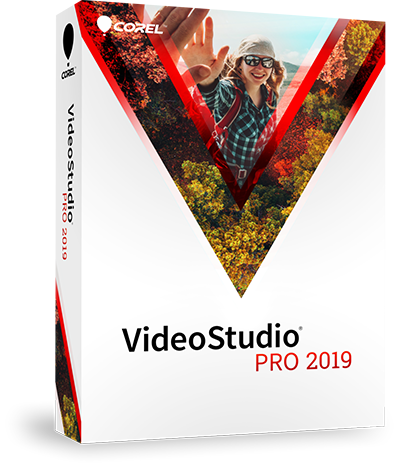




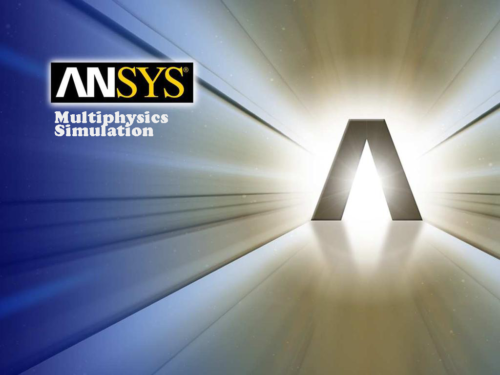
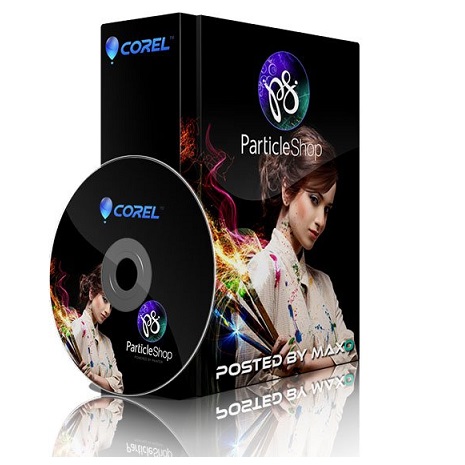

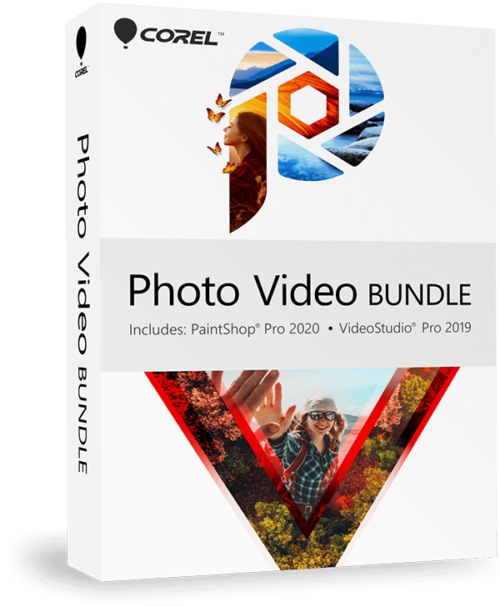
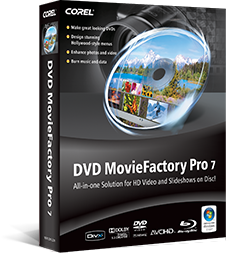







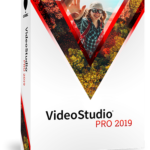
There are no reviews yet.