PL/SQL Developer 13.0 – New Features
Below you can find a brief description of the most important new features in PL/SQL Developer 13.0.
Load Tester
With the new Load Tester tool you can perform stress tests and concurrency tests for your Oracle data and programs. This allows you to find performance issues and locking issues with multi-user scenarios, and to test the results of optimizations.
You can define steps, sub steps and loops to perform specific SQL statements or PL/SQL blocks to mimic the behavior of users of a specific application. For each step you can define execution properties such as the SQL text, repeats, and delays, as well as variables to generate random data or to get data from previous steps
You can specify for how many concurrent threads these steps will be executed and which Oracle accounts should be used. The performance results can be viewed in real-time as text, bar chart, or line chart:
Editor Enhancements
After making a column selection with Alt-select, you can now type new text for the column. The newly typed text will be repeated on each line of the column selection.
You can now increase or decrease the editor font size by pressing Ctrl +/- on the numeric keypad.
The “Go to line” function now has an option to move relative from the start of the text, from the cursor position, or from SQL start position:The editor now highlights corresponding value expressions when the cursor is in an insert column list. Previously this only worked when the cursor was in the insert values list.
The editor now highlights all table.column occurrences in a select statement when clicking on the table name in the statement:
Editor now highlights all field occurrences in a select statement when clicking on a field in the statement:
Function keys have been added for fold and unfold operations.
A new “Duplicate line” function key has been added.
A new “Editor: First Character on Line” function key has been added.
A new “Delete unindents” preference has been added. When enabled, pressing the Delete key will delete all tabs and spaces to the right of the cursor position.



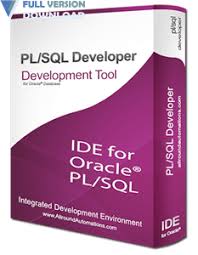







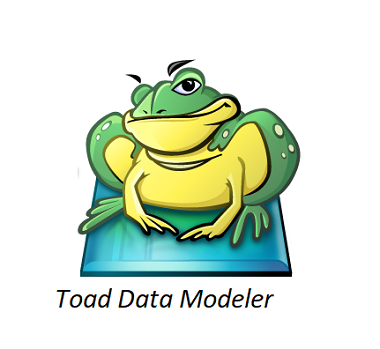
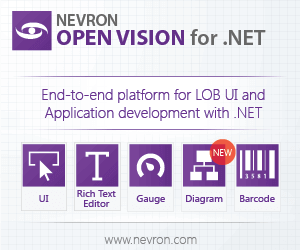








There are no reviews yet.