SFTP Drive
An easy-to-use utility that mounts remote file systems as Windows drives via SFTP. Once connected, you can browse and work with files as if they were stored on your local machine.
Map Remote Servers to Local Virtual Drives
SFTP Drive removes the hassle of working with files stored on remote servers by allowing you to access them as if they were on your machine. This eliminates the need to download and upload files you need to access and work with. SFTP Drive is built with the same attention to quality and security that makes /n software the most trusted source for communications software.
Easy-to-Use
Use the intuitive installer, enter your connection credentials, and begin working with remote files in minutes.
Secure Connection
SFTP Drive uses the Secure File Transfer Protocol (SFTP) to ensure the strongest security possible.
Outstanding Technical Support
Backed by an expert team of support professionals. Unlimited, free Email support or paid Premium Support options.
More Features
- Use your favorite file manager, such as Windows Explorer.
- Choose from three authentication types: Password, Key-based, or both. Additionally, three key types are supported: Authentication Agent (PuTTY or SSH), Load from file, and Security Token or Smart Card.
- Store multiple connection profiles for quick and convenient connection.
- Run as a Windows service or desktop application.
- Supports all common directory and file operations such as move, copy, and rename in both Windows UI and the command line.
- Choose to use SFTP Drive as a Desktop application or from the command line.
- Advanced profile settings that give you granular control over how you connect to your server.




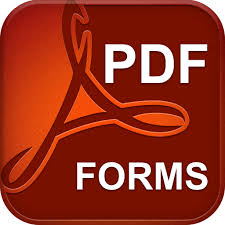
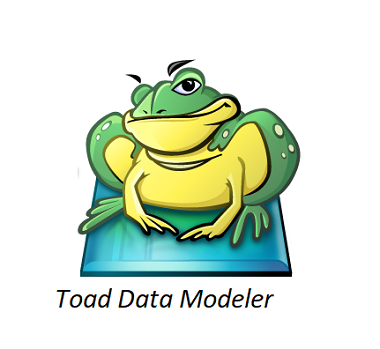







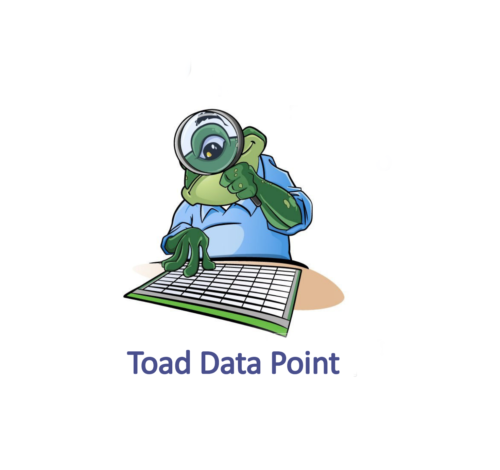







There are no reviews yet.