SigmaStat Overview
SigmaStat provides a wide range of powerful yet easy-to-use statistical analyses specifically designed to meet the needs of research scientists.With the features in the program, you are guided through the process of choosing the appropriate test to analyze your data, running the test, and interpreting the results in the test report.For many tests, graphs are available to summarize the test results.The editing features in the program allow you to customize the appearance of reports and graphs. Your final results may be distributed using the large variety of file formats available for export.
SigmaStat Features
Below are some of the many features found in new SigmaStat Version 4:
- Over 50 statistical tests to analyze your data
- Ribbon interface improves access to program commands
- An Advisor Wizard to assist you in choosing the correct test that is appropriate for your data
- A programming capability, the transform language, for creating additional analysis procedures and creating user-defined equations for fitting and plotting
- Powerful graph editing capabilities to enhance the appearance of graphs
- A Graph Wizard to create graphs that supplement the result graphs produced by the tests
- Additional graphing interfaces, including the Histogram Wizard, the Plot Equation dialog, and the Plot Regression dialog
- Sample files to assist you in understanding data formats, graph editing features, and the nonlinear regression capabilities
- Numerous import/export file formats for notebooks, worksheets, reports, and graphs
Data Selection
- Several data formats for statistics, including raw, indexed, and tabulated formats
- Several data formats for creating 2D and 3D graphs
Import/Export Worksheets and Notebooks
- ASCII file importer which allows importing comma delimited files and user-selected delimiters
- Excel, SPSS, Minitab, SYSTAT and SAS input data formats are supported by SigmaStat
- Excel and Access database files are supported
- Import any ODBC compliant database
- Run SQL queries on tables and selectively import information
- Export worksheets to plain and comma delimited text files
- Export worksheets to Excel, Minitab, SYSTAT, SAS, and more
- Export notebook files to earlier versions of SigmaStat and SigmaPlot
Graph Export
- Export a selection on a graph page or the entire graph page to bitmap or vector image files
- You can specify the color resolution, spatial resolution (DPI), height, and width of the exported images
- The bitmap formats include JPEG, GIF, PNG, BMP, TIFF-RGB, TIFF-CMYK, and PDF raster
- The vector formats include Enhanced Metafile (EMF), Windows Metafile (WMF), EPS, PDF vector, SVG and SWF
- Save a graph as a web page
Notebook Manager
- Can hold SigmaPlot worksheets, Excel worksheets, graph pages, reports, equations, and transforms
- A notebook docking pane that has several states: docks, resizable, hide-able, summary information mode, etc
- Browser-like notebook functionality that supports drag-n-drop capabilities
- Direct-editing of notebook summary information
Data Worksheet
- Multiple undo
- Adjust row height and column widths
- Long text strings and variable names
- Add row titles
- Format cells and empty columns
- Formatted text (subscript, etc.) in worksheet cells
- Data linked to graphs
- Handles missing data
- Interactive column title editing
- Promote text labels to column titles
- 32 million rows, 32,000 columns (limited by available memory)
- Sort, index, and stack data
- Transpose rows/columns
- Cut, Paste, Copy, etc
Reports
- Export in PDF, RTF, and HTML formats
- Select contents, copy & paste to Microsoft Word for additional editing
- Drag and drop Word documents into reports
- Multiple undo
- Print preview
- Supports embedded objects
- Result graphs can copied and pasted into reports
- Graphical ruler to set tabs and margins
- Change font, text size, and text color
- Add numbered and bulleted lists
- Support for tables
- Change alignment, indentation, background color
- Find and Replace
- Option to “Explain Test Results”
- Option to set the number of significant digits for numeric data
Other Features
- Help – Extensive online Help and PDF documentation for using SigmaStat
- Quick Access Toolbar – Customize to quickly access frequently used commands
- Tip of the Day – Provides useful information about program features
- Statistics Samples – A file of sample data for all statistical tests arranged in various formats
- Password Protection and Auditing – Limit access to notebook files




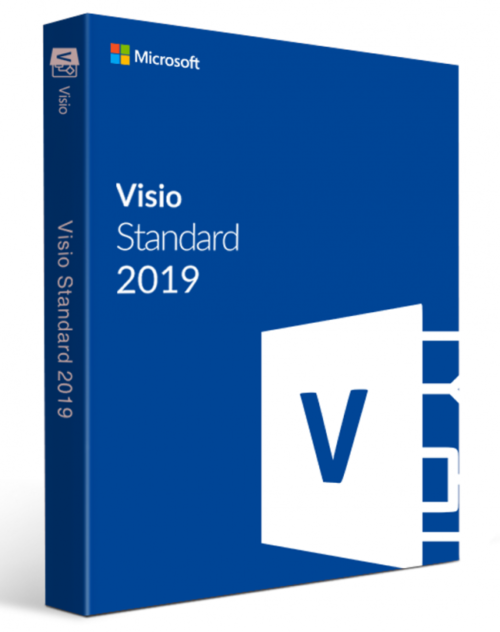
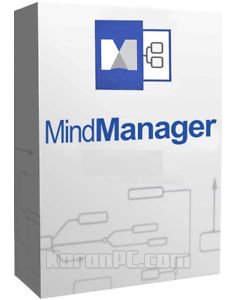
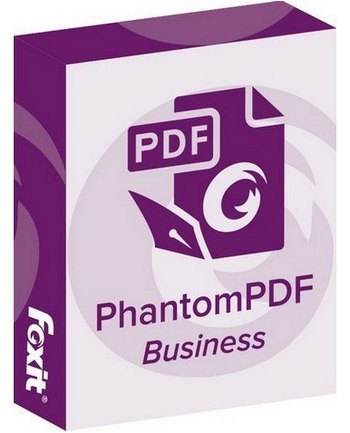

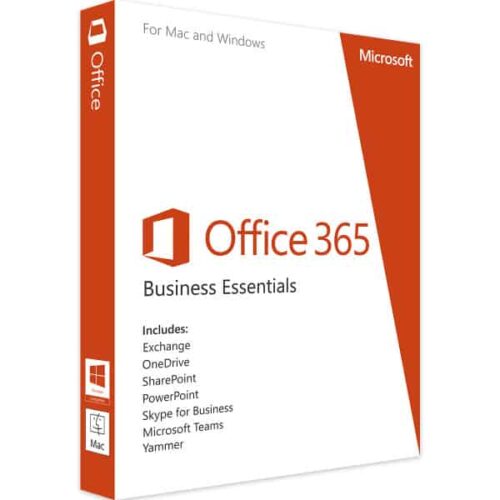
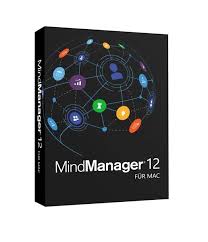
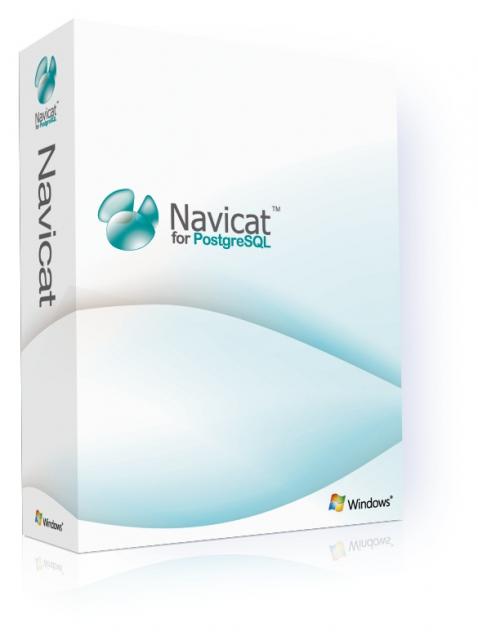

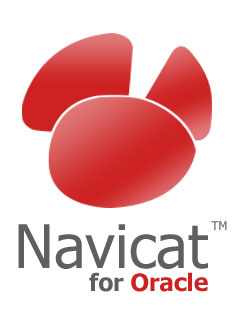

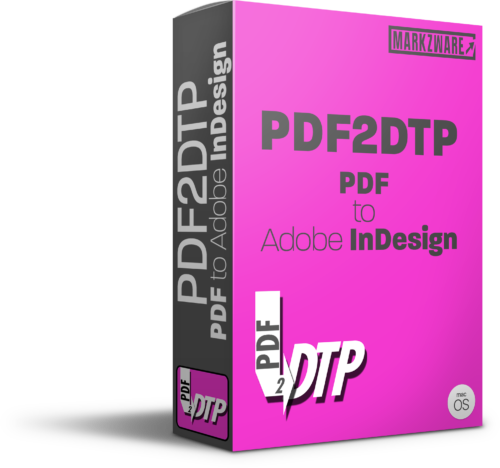

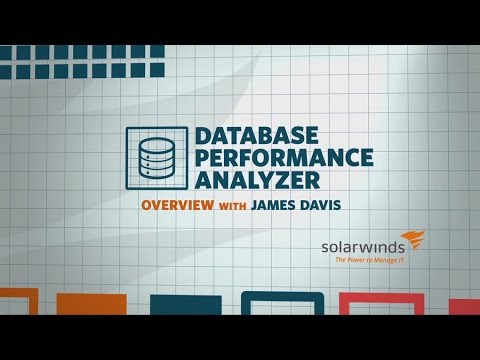
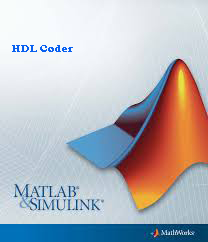

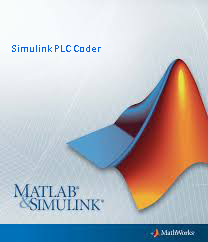

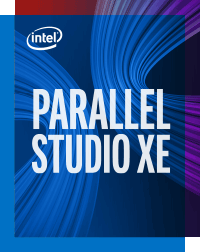




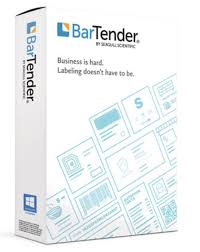

There are no reviews yet.