Site Recovery
Orchestrate and automate disaster recovery with NAKIVO Backup & Replication
Ensure Availability of Your Virtual Infrastructure
Achieving 24/7 availability of business operations and virtual environments is essential for any company that wants to stay competitive in the modern business landscape. Having a comprehensive disaster recovery plan in place can serve this purpose, minimizing downtime and preventing loss of revenue.
However, manual implementation of disaster recovery activites is time- and labor-intensive – not to mention that identifying the problems in your infrastructure can be a slow process.
NAKIVO Backup & Replication addresses this challenge with the advanced Site Recovery functionality, which enables you to achieve continuous delivery of IT services. By arranging actions and conditions into an automated algorithm, you can create Site Recovery jobs of any complexity that suit all your current needs, while retaining the ability to modify, test, or supplement your SR jobs at any time without disrupting the production environment.
How Does Site Recovery Work?
Site Recovery in NAKIVO Backup & Replication was built with maximum versatility and convenience in mind, requiring as little input on your part as possible. This is a flexible feature suited for multiple purposes, including disaster recovery, disaster avoidance, planned migration, etc.
The Site Recovery suite includes sets of actions and conditions that can be combined to create a Site Recovery job of any complexity. You can create a simple SR job to cater for a specific scenario (e.g., local power outage) as well as a complex one for comprehensive disaster recovery orchestration. Likewise, each of these jobs can be fully automated, requiring minimal input on your part, or manual, which allows for more granular control over all your disaster recovery activities.
Advantages of Using the Site Recovery Feature
Ensuring constant availability with Site Recovery is easy and intuitive; however, the feature is well-developed and versatile, bringing numerous benefits to your DR tool kit.




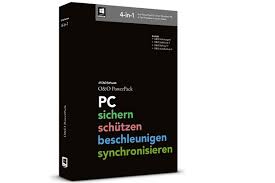



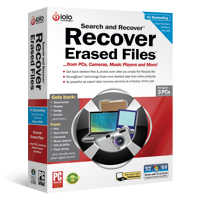
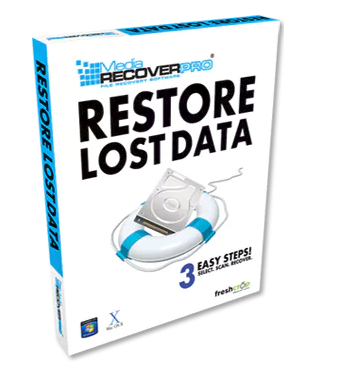


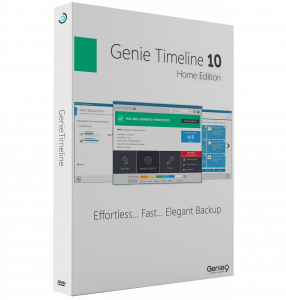




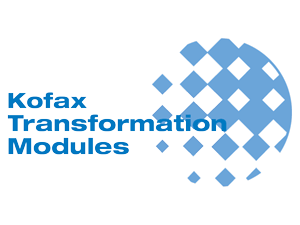
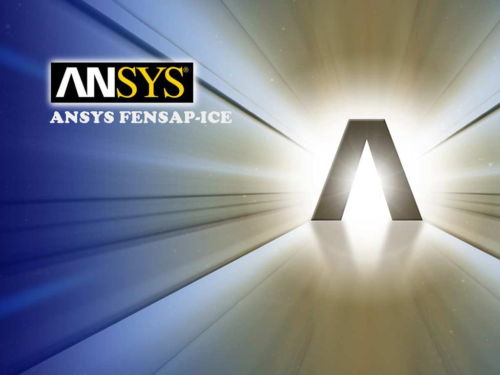

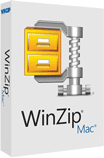
















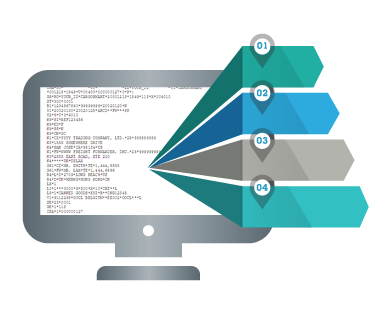


There are no reviews yet.