Stellar Repair for Outlook is the most comprehensive software to repair corrupt PST files and recover Outlook mailbox data— emails, contacts, calendars, tasks, notes, journals and more. Gets back every bit of your mailbox data in a new PST file— intact and ready to import!
· Repairs ALL PST files including the severely corrupt and encrypted PSTs
- Complete Outlook mailbox recovery solution. Recovers deleted emails, attachments & contacts
- Email recovery in multiple file formats—PST, EML, MSG, RTF, HTML, and PDF
- Free Preview gives access to entire emails before saving them
- Exports the repaired PST directly to Office 365 (Only in Tech Version)
- Compatible with Microsoft Outlook 2019, 2016, 2013, 2010, 2007, 2003, 2002 & 2000
Key Features:
Repairs Corrupt Outlook PST File
Powerful algorithms enable the PST repair software to conduct deep scans and search for recoverable data within severely corrupted PST files. It recovers all mailbox components within the files such as emails, attachments, contacts, calendar items, journals, notes, etc. and restores them into new usable PSTs.
Recover Deleted Outlook Emails
With this competent PST repair tool, you can get a hold of emails that have been accidentally deleted from the ‘Inbox’ or emptied from the ‘Deleted Items’ folder in Outlook. This feature especially comes in handy if you need to refer to old emails and attachments that were purged by mistake or lost due to unplanned system formatting
Recover Emails from Encrypted PST
Quite a number of users encrypt their Outlook PSTs in order to safeguard their crucial emails. Similarly, users lock their PSTs with a password. However, when needed, they fail to retrieve PST data. PST Repair software from Stellar can overcome this hurdle by recovering data from encrypted and password-protected files. Software does not require any password to decrypt and moves towards repairing the PST.
Selective Recovery in Multiple Formats
This PST repair tool from Stellar allows you to find, view, and save specific messages from the file. The ‘Find Message’ feature helps narrow down the search criteria through various options. Furthermore, the selected messages can be saved in EML, MSG, RTF, HTML, or PDF format.
Additional Advantages
Capable of Repairing Large PSTs
Outlook PST recovery software repairs damaged PST files irrespective of its size and level of damage. It can smoothly work with bulk size PST file and this feature makes it stand out from its competitors.
Option to ‘Find’ PST
In case you’re unaware of the location of the PST file on your system, the PST repair tool allows you to search for it through a convenient ‘Find’ option. From the displayed list, you can select the affected PST file to participate in the repair and recovery process.
New Look and Feel of GUI
The PST file repair software is designed to match the interface of MS Office 2016 for making users more comfortable and minimizing chances of any errors. You can put the application to display any of your desired themes: Office 2016 (Colorful Theme, White Theme). The support of latest Outlook 2016 style theme encourages Outlook users to initiate repair PST file process in a user-friendly environment.
Save Repaired PST on Network/ External Media
With this PST recovery, you have the option to save the newly created PST file at a desired location on the system. The location can be any disk (including network location or external media) visible to the host operating system.
Improved Preview Section
The application allows users to preview recoverable items before saving them. In the latest version of the software, this feature has been enhanced for calendars, tasks, journals, and contacts. You can also save any particular email directly from the preview section itself by right-clicking on it and selecting desired format (MSG, EML, RTF, HTML, and PDF).
Facilitates Arranging Scanned Emails
After a PST file is scanned, all recoverable items are listed in a tree-view format. This Outlook recovery software lets you arrange scanned emails using various criteria such as ‘Date’, ‘From’, ‘To’, ‘Subject’, ‘Type’, ‘Attachment’, and ‘Importance’. This feature helps you to sort and organize the messages into pre-defined groups.
Option to Save & Load Scan Result
This Outlook PST file repair software allows you to save and load scan results of PST file easily. You can save the result using ‘Save Scan Info’ feature and load the saved scan (DAT) file using ‘Load Scan Info’ feature. These features help to save time in restoring Outlook PST file data as you do not need to scan the corrupt or damaged PST file again.
Save Log Data after Repairing PST File
This PST file repair software allows you to view and save the log report of the complete Outlook PST file repair process to a location of your choice. You can then use it to review the repair process anytime later. To do so, you need to select ‘Log Report’ from the ‘View’ menu and then click on ‘Save Log’ in Stellar Repair for Outlook dialog box.
Compatibility and Support
The Outlook repair tool can perform repair on a multitude of platforms as shown below:
- Operating System: Windows 10 / 8.1 / 8 / 7 / Vista / XP
- Program: MS Outlook 2019, 2016, 2013, 2010, 2007, 2003, 2002 (XP), & 2000
- The tool supports repairing corrupt PST File in MS Office 2019,2016, 2013, 2010 (64-bit version), 2007 & 2003
Stellar Repair for Outlook Technician
Try the Stellar Repair for Outlook Technician. It is an all-in-one PST file repair software that fixes all damages in the MS Outlook PST file and enables you to compact or split the repaired PST file based on various criteria before saving it. Along with this provides option to save the PST file in Office 365, MBOX and DBX. Explore the Stellar Repair for Outlook Technician.



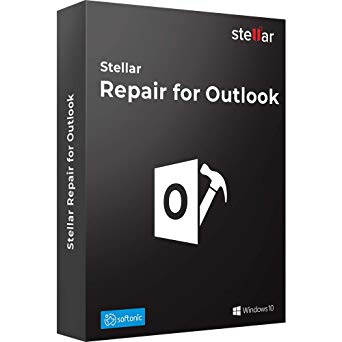

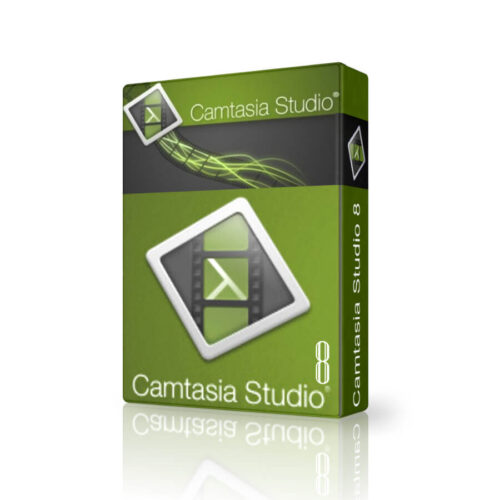
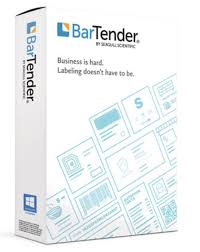
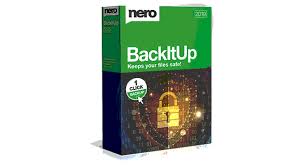

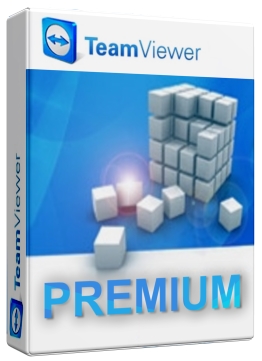
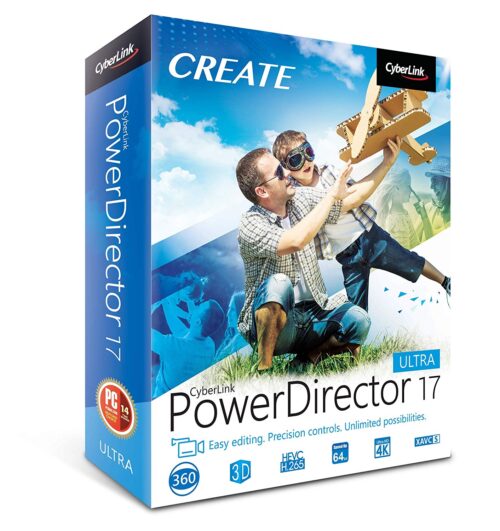



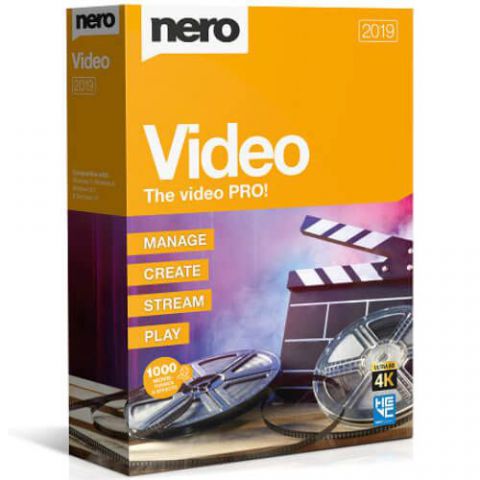
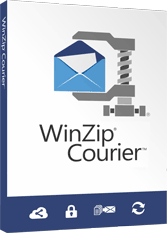





There are no reviews yet.