Features
Problems & Solutions
What to do when DBCC CHECKDB Repair fails?
Microsoft SQL Server provides in-built utility DBCC CHECKDB with multiple repair options to fix SQL database corruption. However, DBCC CHECKDB REPAIR_ALLOW_DATA_LOSS causes data loss, while fixing major SQL issues. Alternatively, Stellar Repair for MS SQL repairs all types of corruption in SQL database files and assures to maintain database integrity.
Is your SQL Database in SUSPECT mode?
The unexpected issues such as database corruption, missing or damaged log file, lack of disk space etc bring SQL Server Database in SUSPECT mode. Consequently, database become inaccessible. Stellar SQL Recovery software helps to recover SQL database from suspect mode and brings SQL database to normal state (online).
How to Resolve SQL Database Corruption Errors?
The SQL database recovery software can fix a variety of errors due to database corruption in SQL server such as 5171, 8942, 3414, not a primary database file, header file corruption, SQL database in suspect mode, clustered or non-clustered index corruption, database in recovery mode, consistency error, schema corruption and many more.
Is SQL Server Log file (.LDF) Lost or Corrupted?
SQL administrators encounter several errors due to the damaged transaction log file in SQL server. Stellar Repair for MS SQL’s advanced algorithms help to fix corrupt log file precisely, while performing entire database repair. The repaired LDF file can be easily located at the saving location for further use.
Additional Advantages
Repairs all Corrupt SQL Server Database Components
The SQL database recovery application is designed to work for all scenarios of database corruption that arise due to hardware problem, bugs in SQL Server, OS malfunction, unexpected system shutdown, virus attacks etc. The SQL recovery tool recovers Indexes, Views, Tables, Triggers, Stored Procedures, Rules, User Defined Functions, Keys and more. In addition, the SQL Server database recovery tool supports recovery of XML indexes and data types, column set property, sparse columns, and file stream data types.
Restores Objects of MDF and NDF Files
MDF (.mdf) is the primary file containing database header and system table information, whereas NDF (.ndf) is the secondary database file. A SQL Server Database corruption typically affects both the MDF and NDF files, and thereby makes the database inconsistent. The software scans the database for mangled entries, corrects bit pattern and brings database to a consistent state. The SQL recovery software can repair corruption in both MDF and NDF files including all the objects contained in these files.
Recovers the Deleted Records
The utility also recovers deleted records from a corrupt SQL database while performing the repair function. You can restore all your deleted records without affecting the original hierarchy. It also allows to save the recovered data in a newly created table just beneath the original file. This helps in differentiating between recovered deleted records and repaired corrupt files to save them as required.
Multiple Saving options
On completion of SQL database recovery process, recovered database can either be saved at the default or any specific location. The SQL Database recovery software provides multiple file format options to save the repaired SQL server database file, which include MSSQL, CSV, HTML, and XLS. This is helpful since you don’t need to install SQL Server on your system for opening the repaired file. Additionally, the queries of severely corrupt objects that are not recovered, can be kept in a separate text file.
Preview of Database Objects
The SQL Recovery Software scans the entire corrupt database and displays the list of all recoverable items in a tree-like structure. The tables are listed in a sorted manner, which helps in selecting any table to view its contents. The preview feature also helps to verify if the recovered contents match the original data that was present in the database prior to corruption.
Allows Selective Recovery of SQL Database Objects
Stellar Repair for MS SQL software enables you to perform selective recovery of database objects. The functionality allows you to select specific database objects that need to be recovered from the list, and saves them at a default or specific location.
Allows Searching the Items
You do not need to search for items manually from the list displayed after scanning, as the SQL Repair software provides a ‘Find Items’ option that facilitates searching for intended items on the basis of specific criteria, such as ‘Match whole word’ or ‘Match case’.
Recovers ROW and PAGE compressed Data
The SQL tables with PAGE and ROW compression are also in scope of this SQL database recovery software. The tool also supports Standard Compression Scheme for Unicode (SCSU) for SQL Server 2008 R2, and recovers all the data in its original format.
Reconnects Automatically when Disrupted
The SQL recovery software reconnects the MS SQL server automatically, when there is a disruption during the repair process. This ensures that the repair process runs smoothly.
Saves the Scanned Results Automatically
The software automatically saves the scanned result of the SQL Database MDF file during its repair process. The result can be used to save the database file at a later stage. This is a very useful feature as you can resume the file saving process without scanning the complete database MDF file again, thus, it saves time.
Support and Compatibility
Stellar Repair for MS SQL software is compatible with Windows Server 2012, 2008, 2003 and Windows 10, 8.1, 8, 7, Vista, XP and supports MS SQL server: 2019 BETA, 2017, 2016, 2014, 2012, 2008 R2, 2008, 2008*64, 2008 Express, 2005, 2005*64, Express, 2000, 2000*64, 7.0 and mixed formats.
Stellar Toolkit for MS SQL
Stellar Toolkit for MS SQL is an all-in-one solution to repair corrupt SQL files, extract MS SQL database from corrupt backup, and to reset SQL Server Admin and user passwords. The 3-in-one toolkit is the best combination of three software for SQL database administrators i.e. SQL Backup Recovery, SQL Data file Repair and SQL Password Recovery.
System Requirement
ProcessorPentium Class :
Operating SystemWindows 10 (32bit/64bit) / Windows 8.1 (32bit/64bit) / 8 (32bit/64bit) / Windows 7 (32bit/64bit) / Windows Vista (32bit/64bit) / Windows Server 2012 / Windows Server 2008
Memory2 GB Minimum
Hard Disk250 MB of Free Space



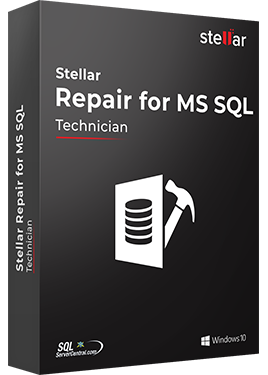

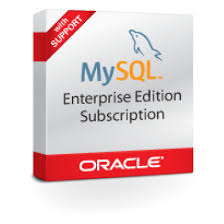







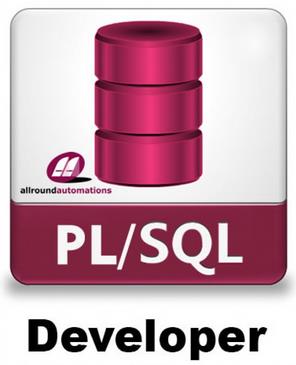






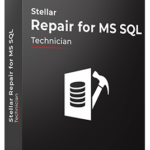
There are no reviews yet.