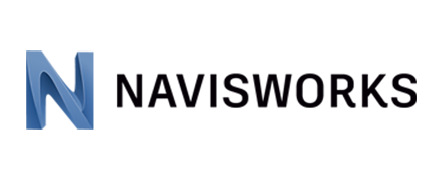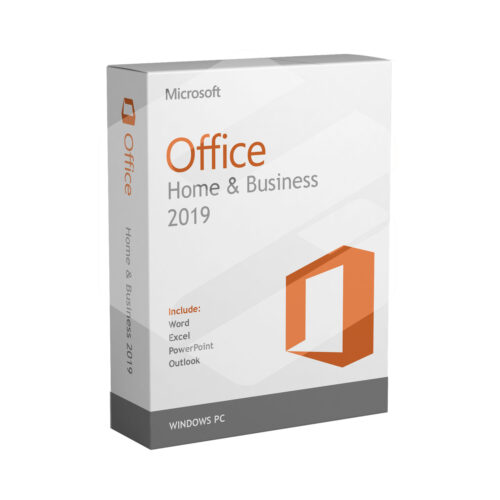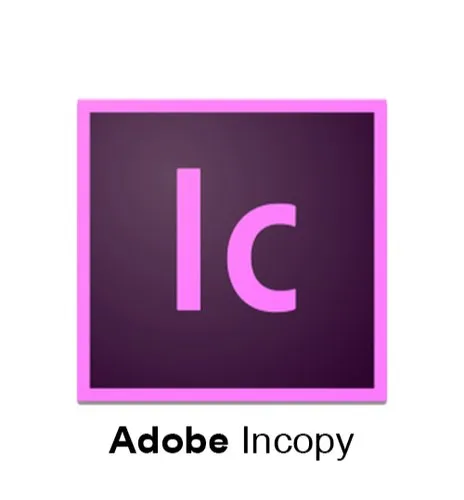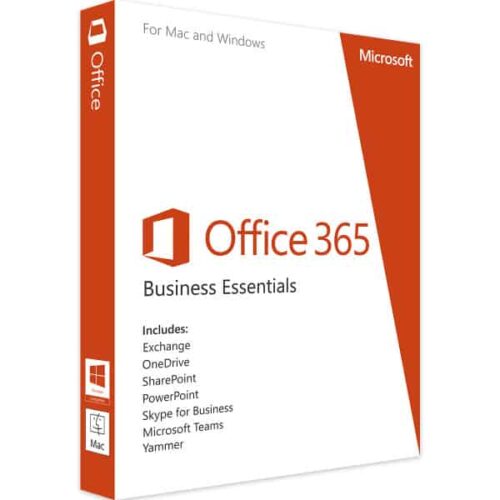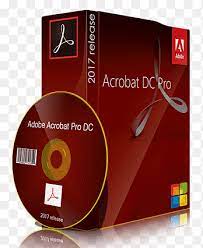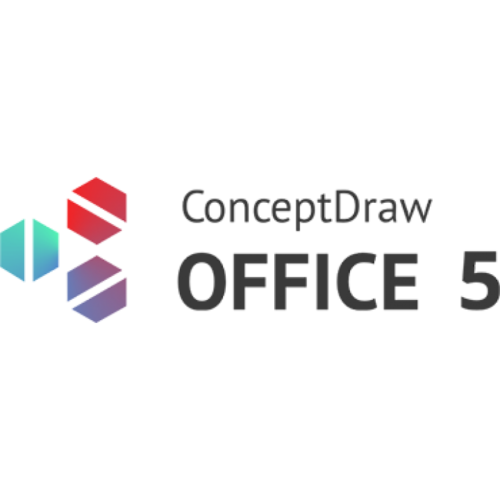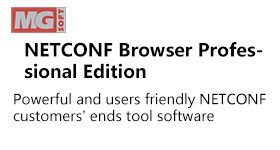TSplus Remote Support
The Best Alternative to TeamViewer for Remote Desktop control and Screen Sharing. Provide instant Attended or Unattended Remote Assistance to your teams or clients anywhere, at any time.
-
Fully managed backend
-
Affordable subscription
-
For IT and Support Teams
COST EFFECTIVE AND SECURE REMOTE ASSISTANCE
What is TSplus Remote Support?
TSplus Remote Support enables support agents and maintenance teams to provide instant, attended or unattended access to remote PCs, at a price that won’t break your IT budget.
Support agents can securely access remote computers, take control of their mouse and keyboard, access files and applications, and troubleshoot problems. The ideal solution for IT professionals to deliver internal maintenance and for customer support teams to assist remote clients.
END-TO-END ENCRYPTED SESSION SHARING
How does it work?
TSplus Remote Support enables Windows desktop session sharing to create an encrypted connection between support agents and end-users. Remote Support connection servers are managed by TSplus, with server locations all around the world.
BENEFITS
Why TSplus Remote Support?
Provide Unattended Maintenance
Provide remote IT maintenance such as server updates or setting up tools for your colleagues or clients.
Provide Remote Support
Have your support agents assist, support and troubleshoot problems faced by your remote customers.
Provide Remote Training
Use secure multi-user session sharing to remotely train your teams or clients.
Decrease IT cost
Significantly save vs alternative solutions, while benefiting from 100% of the necessary features.
Key features at a glance
Screen Sharing
Take control of the screen, mouse, and keyboard of remote clients.
Multi-agent connections
Allow your agents to join the sessions of their colleagues.
Chat
Communicate with remote clients via a simple chat box.
File Transfer
Exchange files with remote clients.
Language
Change the language of the remote assistance interface.
Send commands
Send ctrl+alt+del keyboard command or start Task Manager.
Multi-monitor
Change the displayed monitor should clients have several screens.
Clipboard Synchronization
Copy and paste information on the remote computer.