FEATURES
DON’T COMPROMISE
ON THE DEVELOPMENT EXPERIENCE
The smartest editor
Use the full power of the modern JavaScript ecosystem – WebStorm’s got you covered! Enjoy the intelligent code completion, on-the-fly error detection, powerful navigation and refactoring for JavaScript, TypeScript, stylesheet languages, and all the most popular frameworks.
Web
- Angular
- React
- Vue.js
Mobile
- Ionic
- Cordova
- React Native
Server
- Node.js
- Meteor
Desktop
- Electron
Debugger
Debug your client-side and Node.js apps with ease in the IDE – put breakpoints right in the source code, explore the call stack and variables, set watches, and use the interactive console.
Seamless tool integration
Take advantage of the linters, build tools, test runners, REST client, and other tools, all deeply integrated with the IDE. But any time you need Terminal, it’s also available as an IDE tool window.
Unit testing
Run and debug tests with Karma, Mocha, Protractor, and Jest in WebStorm. Immediately see test statuses right in the editor, or in a handy treeview from which you can quickly jump to the test.
Integration with VCS
Use a simple unified UI to work with Git, GitHub, Mercurial, and other VCS. Commit files, review changes, and resolve conflicts with a visual diff/merge tool right in the IDE.
What’s New in WebStorm 2019.2
Improved support for Vue.js
With more accurate code completion for components and props from Vuetify, BootstrapVue, and Quasar, you can now work with these Vue component libraries more efficiently.
Syntax highlighting for 20+ languages
WebStorm highlights the syntax for over 20 languages right out of the box. You no longer have to juggle with multiple IDEs for those occasions where you need to check code written in languages such as PHP and Java.
A new look for the completion popup
An updated completion popup makes it clearer where each symbol is defined. As you write JavaScript and TypeScript code, looking through the code completion suggestions should now be a lot easier.



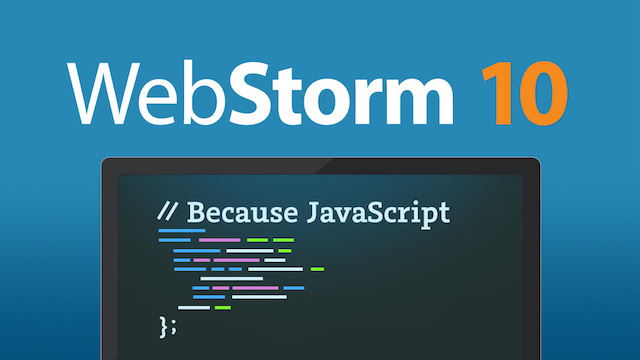




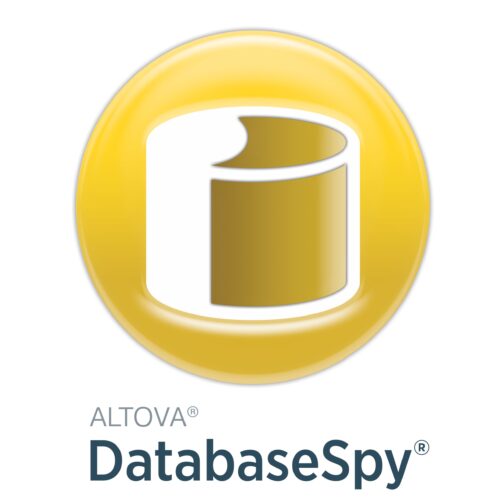
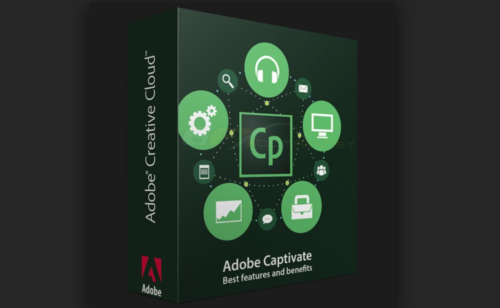


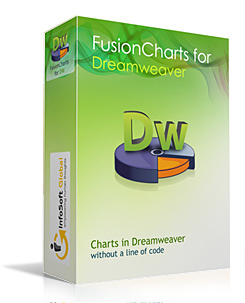








There are no reviews yet.