WinWedge®
Serial Device Data Collection Software
Data collection software for serial devices, including meters, balances, scales or any RS232 instrument. WinWedge captures data directly to Excel, Access or any Windows application or web page. It can even send commands out a COM port so you can control your device through hot keys, buttons, or DDE.
WinWedge easily collects data from balances, gages, meters, sensors, micrometers, barcode scanners, GPS, PLCs, analyzers and other measuring devices and laboratory instruments. It can send the data directly into any Windows program, including Excel spreadsheets, Access databases, LIMS and MMIs, or medical databases!
WinWedge is designed to be highly flexible and can easily parse, filter and format your device data to fit your project’s requirements. It can also transmit prompts or commands through the serial port to control your instruments. Think of WinWedge as an easily customizable serial I/O device driver.
Winwedge comes in both Professional and Standard versions. Visit our feature comparison page for details or contact us to ask which version will work best for your needs.
100% Accurate & Reliable
Data is automatically transferred to your Windows application with complete accuracy. Eliminate mistypes and manual data entry errors!
Advanced Parsing & Formatting
WinWedge includes powerful data parsing capabilities so you only collect the data that you need. Format and filter the data to tailer it for your application.
Highly Configurable & Flexible
Works across all industries with thousands of devices including serial, TCP/IP*, and USB & Bluetooth virtual COM port devices. *TCPWedge only
Total Device Control
Take control of your device by sending it serial commands either automatically on a timed interval or by pressing a hotkey or button.
Compatible Devices
WinWedge is compatible with a wide range of devices, including
- Balances & Scales
- Micrometers
- Gauges
- GPS Receivers
- Barcode Scanners
- Calipers
Video Introduction
Learn how WinWedge can help you capture data from your RS232 serial, TCP/IP, USB and Bluetooth (Virtual COM) devices! For a more detailed video demonstration on configuring and using WinWedge, watch our
Setup is as Easy as 1-2-3
1. Select your device’s parameters.
Connect your device to your PC’s serial or USB port (installing any necessary drivers) and use the WinWedge interface to select your device’s communications settings, such as the COM port, baud rate, parity, data bits, and stop bits.
2. Define the data structure.
Intuitive, walk-through menus allow you to tailor the data to your needs by splitting the record into multiple fields, filter out certain characters, or format the data to meet your requirements. You can also easily define hot keys and buttons to send serial commands to your device or perform other tasks.
3. Select the mode and activate!
Select from either Keystrokes Mode, DDE Server Mode, or Log to Disk, specify the target application or file, and activate WinWedge! Watch as the data from your device “pops” into the Windows application you selected. You can even input the device data directly to a chart or use Excel’s built-in functions to peform real-time analysis.



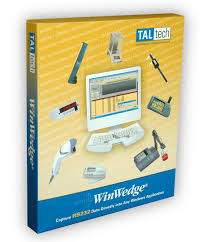


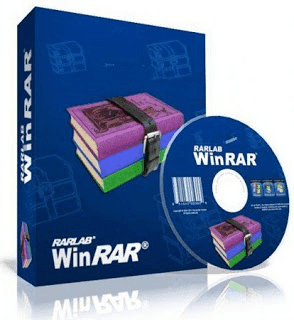

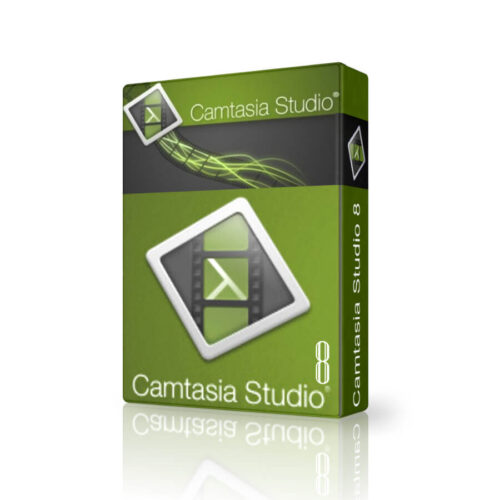
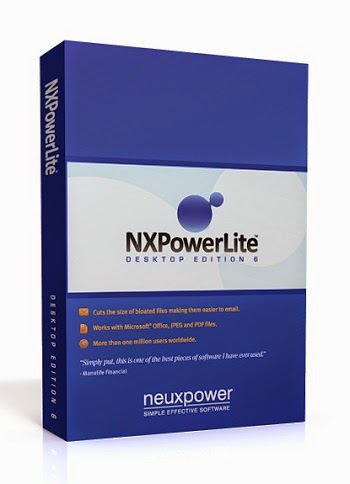
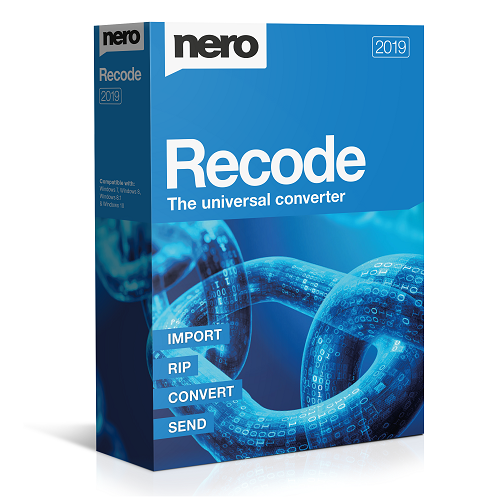



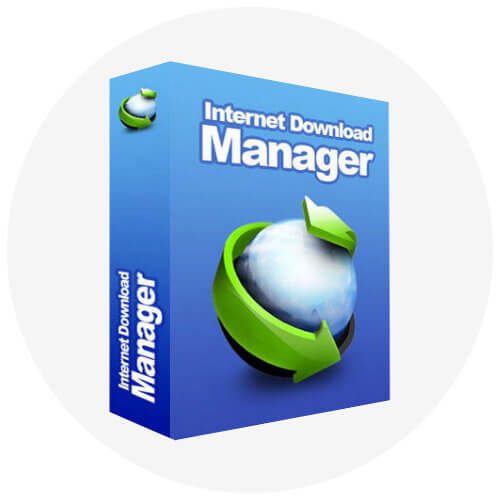






There are no reviews yet.