Features
Increased freedom to choose
ZENworks® Configuration Management runs on both Windows and Linux as well as supports Microsoft Active Directory and NetIQ® eDirectory. It also works with your database of choice (Oracle, Microsoft SQL Server, or Sybase).
Providing a more unified and integrated solution
ZENworks Control Center allows you to manage of all your devices into a single unified and easy-to-use web-based console.
Increased core capabilities
Streamline and automate configuration management across your entire environment with a long list of expanded and enhanced core capabilities.
Integrated endpoint security management for Windows
Manage the security settings of all your Windows systems through the central web-based ZENworks console.
Integrated desktop management for Linux endpoints
Unify your desktop environments by managing all your Windows and Linux endpoints through a single web-based ZENworks console.
Improved power management
Configure policies for setting up Windows power management settings and performing out-of-band tasks using Intel vPro. You can also run reports that show the results of your efforts and policies.
ZENworks reporting server
Get actionable information about your IT environment with an enhanced reporting service. This lets you run a wide range of canned reports and build custom reports as you need them.
Integrated configuration management
Manage your Windows environment with a comprehensive set of fully integrated configuration management tools.
Device discovery and agent deployment
Find all the devices on your network, classify them, add them to the ZENworks Database, and quickly deploy the appropriate management agents.
Policy-based approach to automation
Use a unique policy-based approach to automate software setup, updates, healing, and migration for desktop computers.
Role-based administration
Give administrators and helpdesk personnel the level of control they need to do their jobs.
Software packaging and deployment
Simplify and automate the packaging, deployment, and management of all your applications throughout their lifecycles.
Windows 10 migration
Use a unique policy-based approach, along with advanced imaging and personality migration features, to accelerate the Windows 10 migration process.
Imaging and pre-boot services
Perform automatic imaging tasks and manual imaging operations quickly and efficiently.
Content replication and distribution point automation
Place applications and content close to your end users.
Flexible, non-intrusive deployment options
Choose to install only the capabilities you need—or deploy the whole solution at once.
ZENworks virtual appliance
Deploy ZENworks Configuration Management quicker than ever before with a new virtual appliance option.
Web services architecture
Simplify administration and reduce infrastructure costs with an elegant, easy-to-use web services architecture. Accelerate time-to-value and boost the productivity of your IT staff by up to 45%.
Setup Commander for ZENworks
Lower costs by automating repeated steps for new applications.
Device configuration and standardization
Create a more compliant and standardized IT environment. You can also streamline and automate the process of giving users all the resources they need.
Integrated patch management for Linux endpoints
Keep your whole enterprise compliant with cross-platform patch management for Windows and Linux.
Documentation
- ZENworks Configuration Management
What’s new in ZENworks 2017 Update 4
Mobile Management
- Factory Reset Protection of work-managed Android devices: Prevent users from factory resetting their work-managed devices via settings. Whitelist corporate unlock accounts.
- Additional information on Android bundles: New details include the app version, and track and the last published date.
- Additional information on device summary: New details include the security patch level applied on the device.
- Deprecation of the device admin API: The basic mode for Android device enrollment has been discontinued (in response to Google’s announcement to deprecate the device admin API from the Android P release). We continue to support the work profile mode and the work-managed device mode.
- Restart Android mobile devices: Perform this action via the existing restart/shutdown quick task.
- Support for Direct Boot for Android 7.0+ devices: The ZENworks Agent is always active on the device. Administrators can enforce policies, remove the work profile, or factory reset the device—even if the device is locked.
- Distribution of iOS enterprise apps: Use the bundles feature to distribute custom in-house apps that are not publicly available for distribution.
- Distribution of Wi-Fi configuration using bundles: Create and deploy Wi-Fi profile bundles on users’ devices, enabling them to connect to the corporate network.
- Office 365 Android App Protection policy: Secure Android apps that are built using the Intune SDK, without enrolling user devices in ZENworks.
- Sync between ZENworks and Azure: You can now configure a schedule to sync the ZENworks Intune App Protection policy with Microsoft Azure.
- Support for new Android restrictions: Enable device keyguard features. Mount physical external media. Share data using NFC beam. Restricting OS updates.
- Support for new iOS 12 restrictions and DEP settings: Automatically update the date and time, set up new devices that are within proximity, delay OS updates. Enhancements such as selecting the default language and region while setting up Apple TV devices.
- And more…
- Remotely reset the password on Android 8.0+ devices
- Auto-fill credentials on the ZENworks app using the QR code
- Audit the Wipe Device Actions of Intune App Protected devices
- On the Apps Catalog page, see a list of apps created via the iOS App Bundles and iOS Enterprise apps
Client management
- Locate Windows 10 devices from Geolocation tab.
- Wipe a Windows 10 device using a new quick task.
- Define when bundles should be installed on managed devices.
- Check for processes or services that are running on a managed device.
Imaging and remote management
- Reference an existing MDT bundle.
- TLS 1.2 support for remote management and imaging.
Inventory
- Automatically clean up PRU bundles.
- Perform an inventory scan after a device is imaged.
- Easily locate mobile hardware inventory data in ZCC inventory reports.
Asset management
Import network devices with ADF data into ZCC and link to ZAM contracts.
Endpoint Security Management
- Wildcard enhancements in the Application Control Policy offer more comprehensive access controls with less configuration overhead.
- Storage Device Control Policy enhancements simplify policy creation and maintenance.
Full Disk Encryption
Temporarily bypass pre-boot authentication for specified reboots.
Patch management
- Release device patches from quarantine using a quick task.
- Two new system variables enable you to further control patch reboot behavior and control storage of patch trending data.
Platform support
ZENworks 2017 Update 4 supports the following new platforms:
- Agent and Primary Server: SLES 12 SP4
- Agent and Satellite Server: Windows Server 2019, Windows 10 1809, Window 10 enterprise LTSC 2019, OES 2018 SP1, RHEL 7.5, Scientific Linux 7.5, Mac 10.14
- Mobile: iOS 12, Android 5 and later
Reporting
Report on a zone with PostgreSQL as the database.
ZENworks application
A new registry key enables you to disable power options when ZAPP is the shell.
What’s new in ZENworks 2017 Update 3
Actionable dashboards
A new, actionable dashboard framework provides a visual representation of the data in your zone, helping you identify problems faster. Once you identify an issue, you can address it right from the dashboard.
Intune app protection policy
You can enforce secure access controls, secure app data, wipe compromised app data, secure Office 365 apps from ZCC, and secure Office 365 apps on managed or non-managed devices.
Android Device Work-Managed mode
The entire Android Device can now be managed using the Android Enterprise Work-Managed mode (similar to the “Supervised” mode for iOS devices).
Location of lost or stolen devices
Admins can now locate lost or stolen devices, supervised iOS devices, Android Enterprise Work Profile devices, and Android Enterprise Work-Managed devices.
Branding display size enhancements
Enhancements include a new Display Size attribute in ZENworks branding policy and ZAPP, a Display Size option, and the ability to place more icons on devices.
Office 365 App Protection Policies (Intune App Management)
Enforce secure access controls, secure app data, wipe compromised app data, secure Office 365 apps on managed or non-managed devices, and secure Office 365 Apps from the ZENworks Control Center
Microsoft Deployment Toolkit (MDT) variable support
Customize MDT deployments from a single bundle, enabling you to upload customsettings.ini and bootstrap.ini in MDT bundle action. Resolve ZENworks variables in INI files at runtime.
Support for BIOS Type-based imaging rules
The enhanced preboot rules enable you to create hardware rules that boot different images based on firmware type: UEFI-32/UEFI-64/BIOS.
Platform support
Windows 10 April 2018 Update, version 1803, openSUSE Leap 43 and 15, SUSE Linux Enterprise Server 15 (SLES 15), SUSE Linux Enterprise Desktop 15 (SLED 15), and iOS 11.4
Since the release of ZENworks Configuration Management 2017, ZCM includes Mobile Device Management (MDM) capabilities for iOS, Android and ActiveSync devices. At the first release, ZENworks 2017 offered a base set of capabilities that are critical to our customers. Over the next several updates additional capabilities will be added to the ZCM product, making it a robust Unified Endpoint Management (UEM) solution.
Update 1 introduced Apple’s Device Enrollment Program (DEP) and Configuration for iOS Applications.
Update 2, which was released beginning of January 2018, introduced Android for Work Containerization, mobile Device Inventory and supports OS Activation Lock bypass code management.
Added features with Update 2 are marked blue and Update 3 are marked as green.
Features in Update 4 are marked as red.
As you may be aware, Micro Focus also sells a standalone MDM solution – Micro Focus Mobile Management (MFMM). This solution provides an alternate architecture, management console, and capabilities. Because not all of the capabilities in MFMM are currently available in ZCM, both products will be offered for some time to come. The purpose of this chart is to help you understand the capabilities of each of these solutions so that you can identify the one that meets your needs. Going forward the majority of MFMM capabilities are expected to be integrated into the ZCM product.







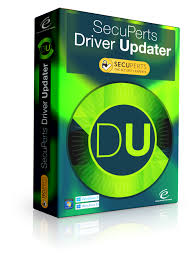


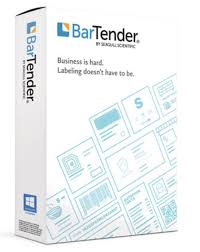

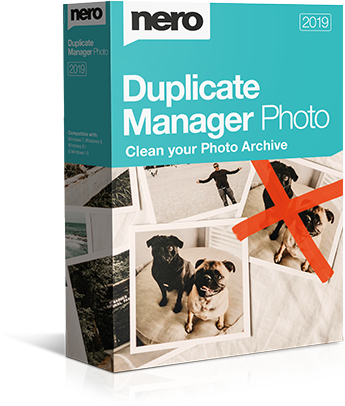
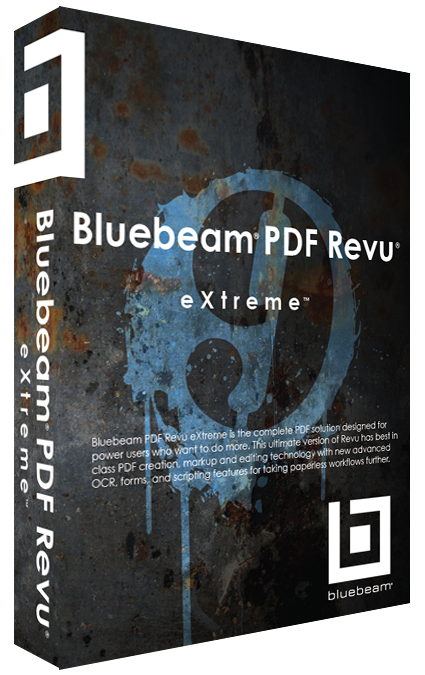
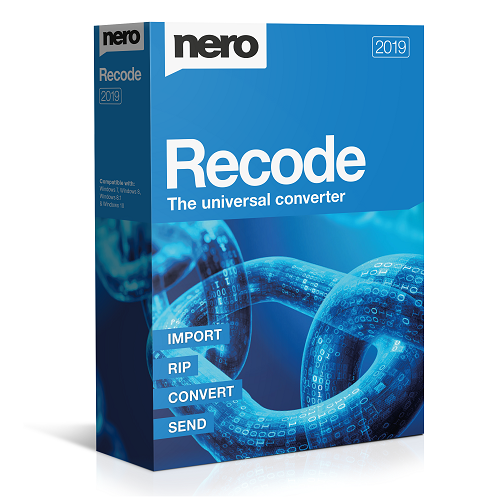
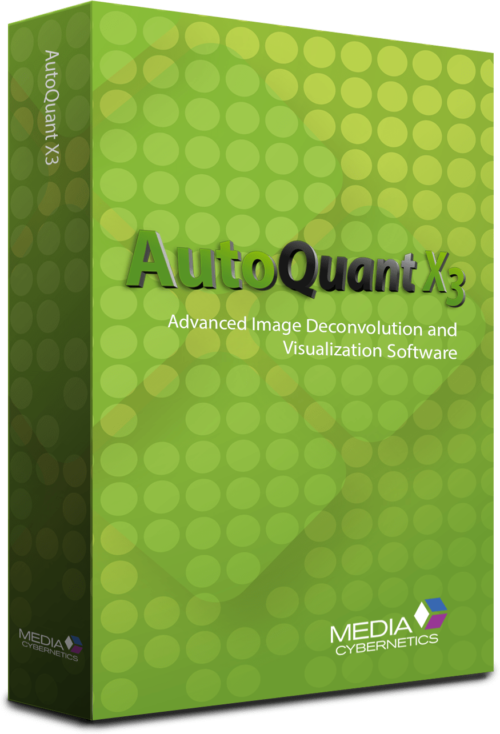





There are no reviews yet.