Overview of Key Features & Benefits
Supported Platform
- Windows 7, 8, 10
- Mac OS 10.11 to 10.14
- Windows Tablet 8.1 (x86)
- Terminal Server
Cost Effective
- For cost and function AB Tutor has been voted best value for money in the independent PC Pro Reviews
- Shut down all PCs at a set time in line with your school energy saving policies.
- Teacher/Tutor based licencing, the students (clients) are free
- Annual subscription or perpetual licensing options available
Central Server
- Active directory integration with scheduled synchronisation
- Simple web interface
- Central storage of all event logs, violations, screenshots and video
- Emailed violation notifications
- Default policies applied to all clients
- Improved security and stability
- Automatic updating of policies
- Automatically update Console program and Clients
- Multiple tutor and administrative logins
- Centralised individual settings per teacher login
- Central storage of policies, public & private
Ease of Use
- Quick, intuitive installation
- Intuitive Tutor Console with drag and drop capabilities
Classroom Management
- Power up remote machines
- Remote Logon
- Remote logoff and shutdown
- Schedule remote shutdown
- Schedule power on
- Block printing
- Block USB drives, CDs
- Mute computers
Remote Control
- Lock remote screen, keyboard and mouse
- Take over remote mouse and keyboard
- Share control of applications with student
- Launch and close down applications remotely
- Automatically launch websites or open files remotely
- Set policy to immediately prevent application from running
- Keyboard shortcut to release control
- Randomly select students to display work
Administrative Tools
- Detailed inventory of remote hardware
- View and manage remote services and processes
- Administer remote machines via command prompt
- Monitor groups of computers and users
- Central storage of all event logs, violations, screenshots and video
- Automatic update events when clients re-connect to server
- Emailed violation notifications
- Default policies applied to all connections
- Pop out Windows to make managing groups and console easier
- Automatically update Tutor program as well as clients
- Apply policies to groups of devices or users
- Allow Windows updates to install when shutting down groups of workstations
- Ability to edit common information on multiple groups
- Enforce policies when connected to certain networks
Application Control
- Limit, block or close down applications
- Launch applications remotely
- At a glance, see applications students have running
- Close inappropriate applications
- Show currently active application
- Default policies assigned to all clients
Keyword Violation
- Get notification when specific keywords are typed
- Receive email notifications of violations
- Trigger remote screen recording or snapshot upon violation
- View all violations – screenshots, user details and context
- Central store for all events
- Copy and paste lists of keywords from any source
- Default policies assigned to all clients
Manage Tutors
- New local web interface for managing licences, tutors and devices
- Set the level of access for individual teachers/tutors
- Restrict console use to specific usernames or AD groups
- Create default policies and lock screens
Manage Groups of Computers/Users
- Create defined classroom groups of computers or users
- Automatically apply different policies to different groups of copmuters or users
- Automatically deploy default policies
- Import computers and users from active directory with scheduled sync
- Connect to either all clients or only to pre-defined groups
- Manage multiple groups
- Allow clients to join groups dynamically
Communication
- One-to-one and one-to-many text chat
- One-to-one and one-to-many audio chat
- Peer to peer collaboration – many-to-many text chat with tutor supervision
- Broadcast text and audio messages
- Secure central log of all chats
- Traffic lights for rapid feedback
Optional Privacy Setting
- Inform users when a Tutor is watching
- Suitable for older students or members of staff using client machines
- Specific permission needed to watch clients
Computer Monitoring
- Real-time remote screen watch
- Multiple tutors can monitor student machines
- Monitor multiple groups simultaneously
- Network efficient sizeable thumbnail views
- Monitor running applications
- Identify what site/file the student is working on
- Monitor and log student activity (applications, websites, printing and keystrokes)
- Take time and name-stamped snapshots of student activity
- Record and play back student screen activity
- Live search for users/computers
- Logs stored centrally
- Keyboard shortcut to release control
- Request and Remove user names as required
- Policy to always request mandatory user name
Demo and Share
- Broadcast tutor screen to students with audio
- Show static, locked, screen to students
- Show a student’s screen to others with audio
- Select screen area to broadcast
- Add and remove students to demo and exhibit
- Switch between student demos
Manage Computers
- Clients always connected when available
- Create defined classroom groups of computers and/or users
- Default policies applied to all clients
- Import from AD
File Management
- Distribute and/or collect files from students
- Received files named to allow for easy organisation
- Remote one-to-one file management
- Optional compression during file transfer
Internet Monitoring and Control / ESafety
- Block Ports to prevent any Internet activity
- Limit web browsing to specified sites
- Black-list specific sites
- Filter by URL with wildcard
- Notifications when students visit specified sites
- Email notification of violation
- Store all logs centrally
- See active webpage at a glance
Question polling
- Create & distribute single question polls to remote computers
- Results of poll collected in real-time
Remote Administration Tools
- Detailed inventory of remote hardware/software
- View and manage remote services and processes
- Administer remote machines via command prompt
- Automatically update Tutor program as well as clients







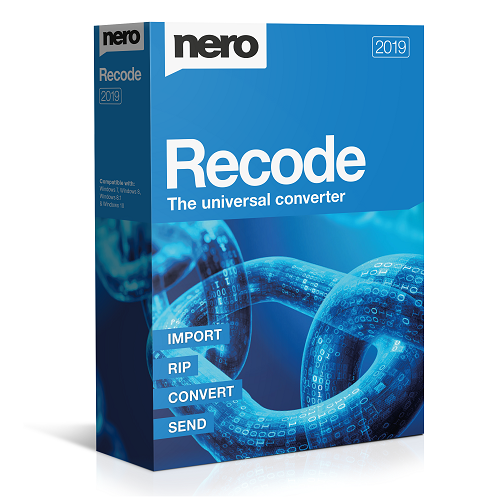
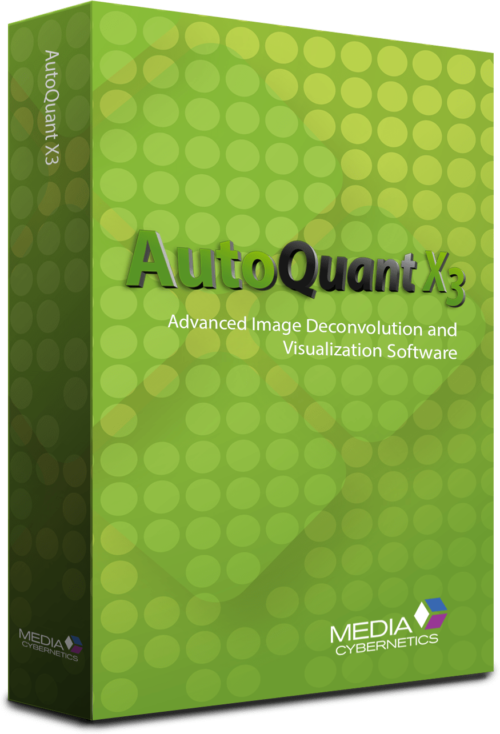
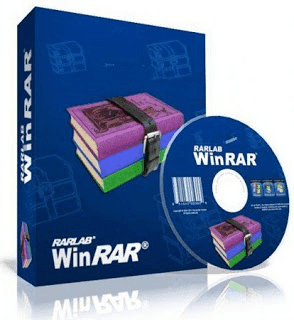

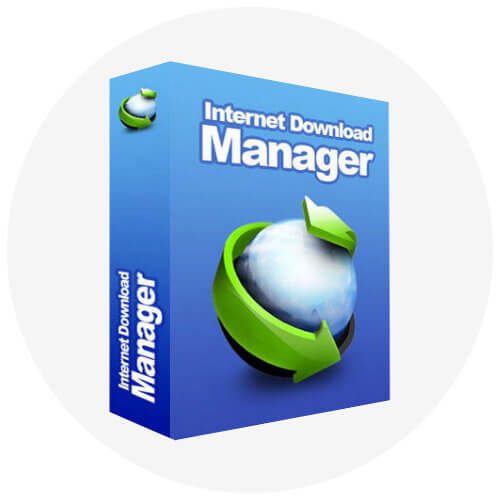
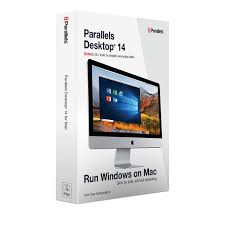
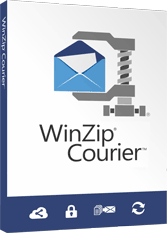

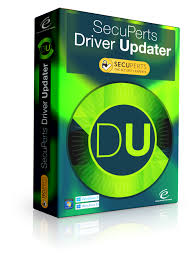




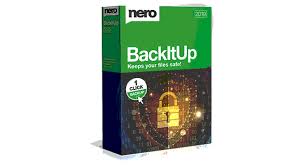


There are no reviews yet.